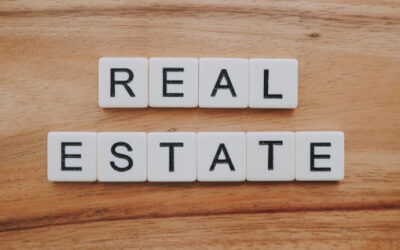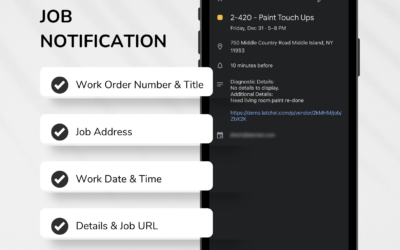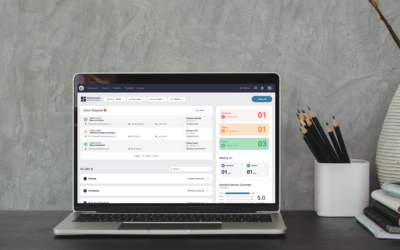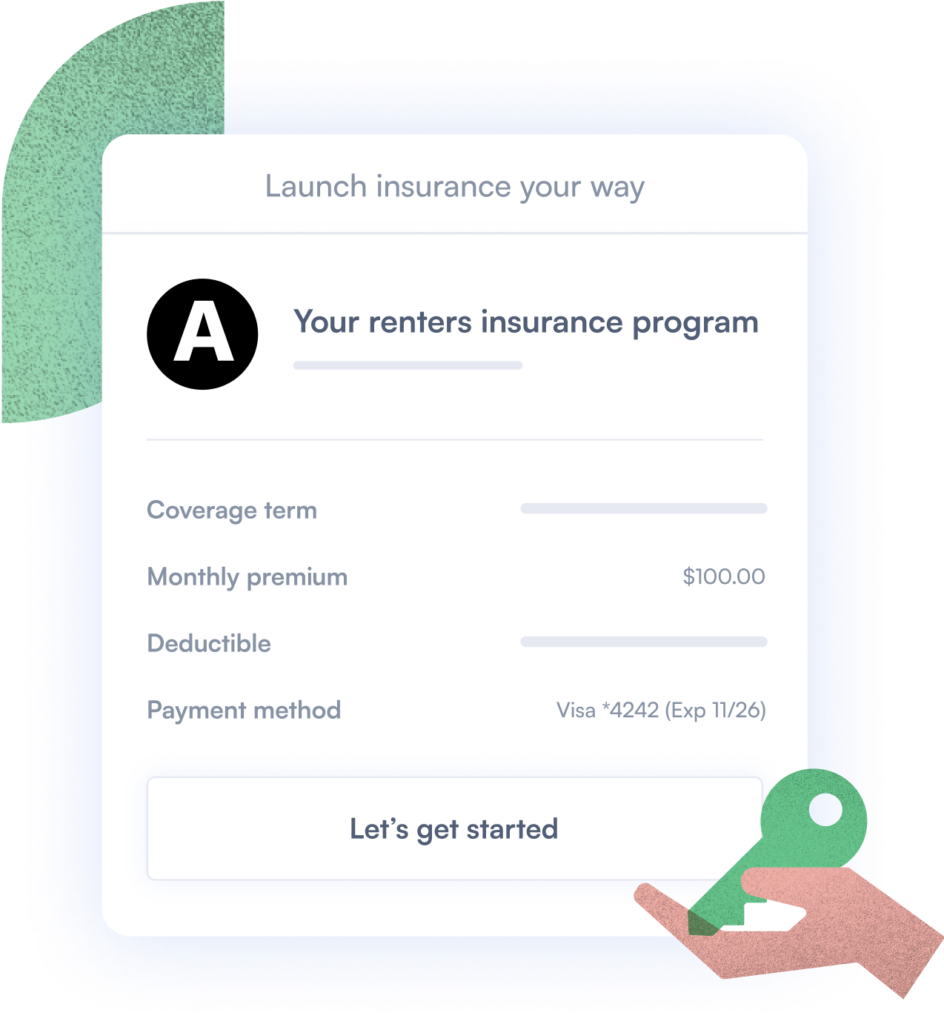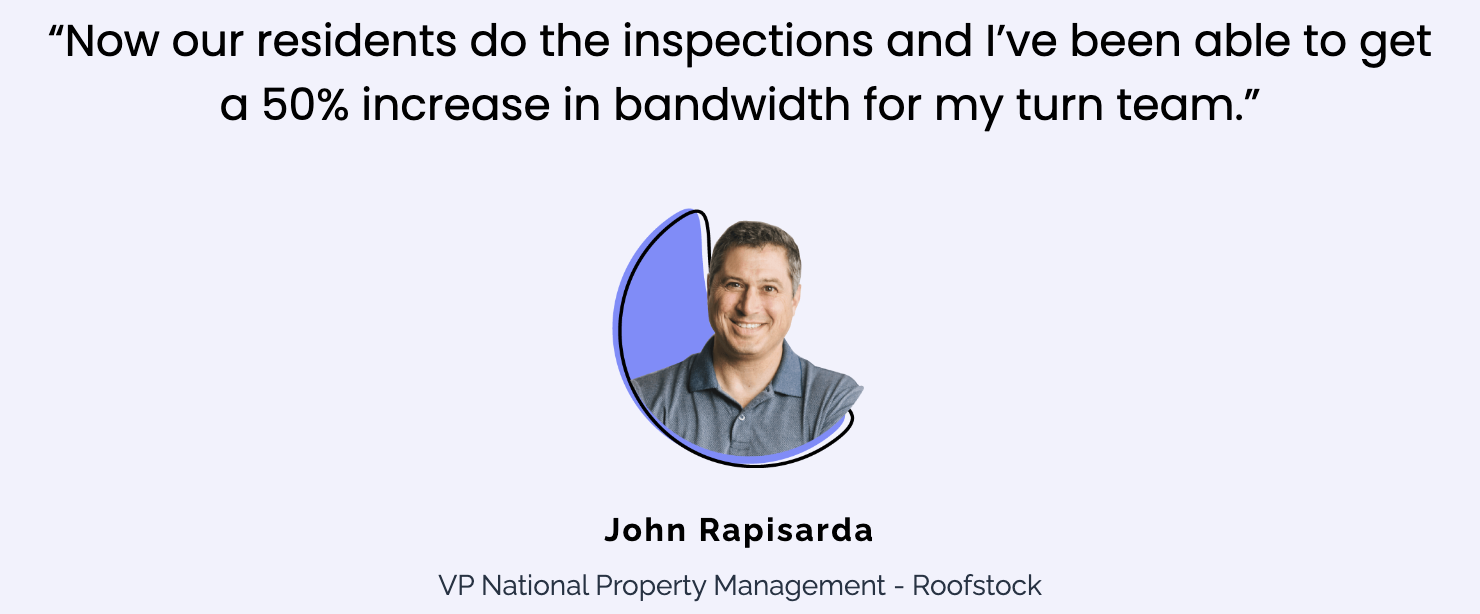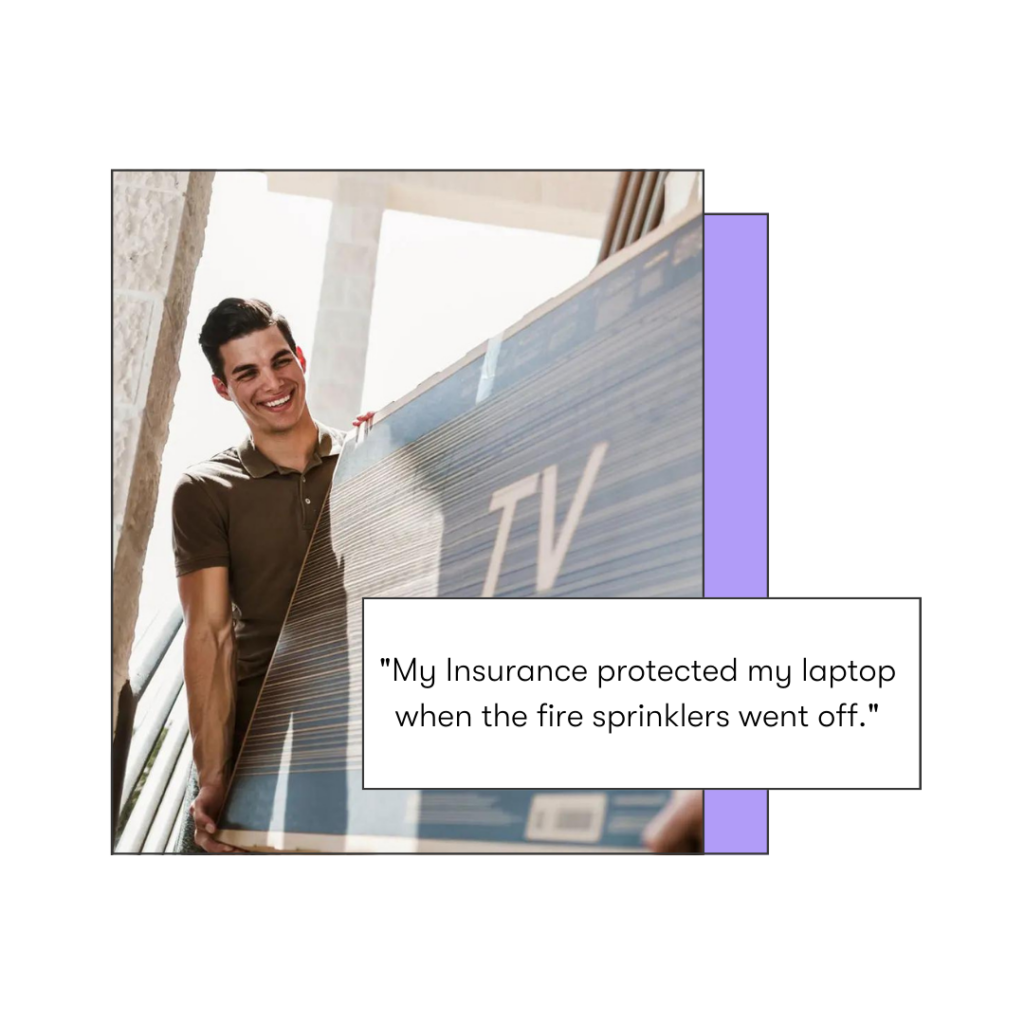Latchel will text all residents for availability on the property but uses the primary resident on a Work Order so the Vendor has access in case they require a conversation with the resident.
How to Change the Primary Resident on a Work Order Step-By-Step Guide
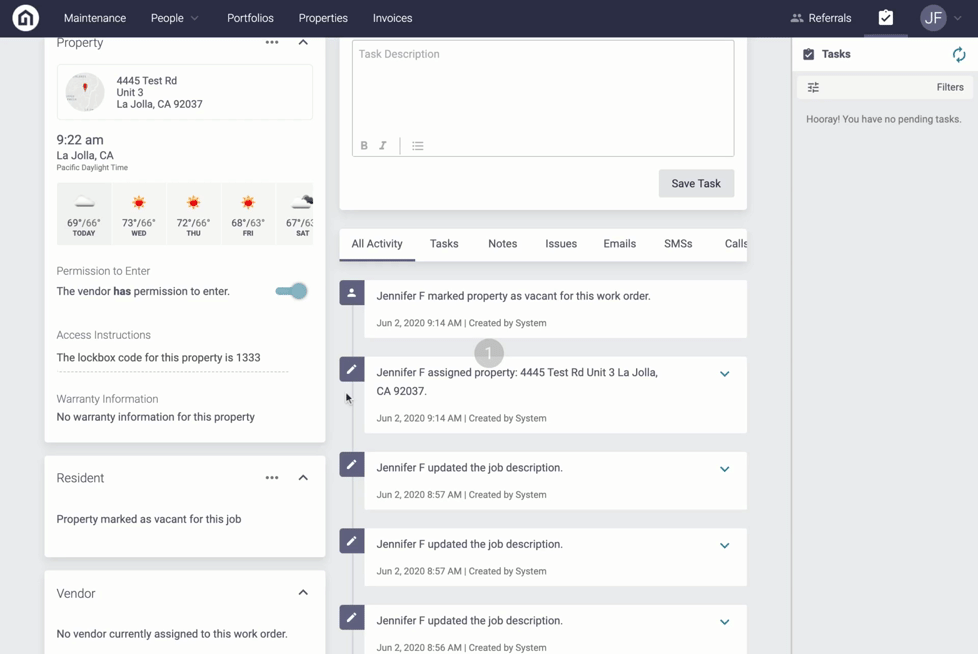
Step 1). Click on the 3 dots next to the Resident modal and select Change Resident
Step 2). You will be prompted to Select or Create New Resident, after click Submit
Step 3). Select the appropriate Vendor from the prompted list, then Submit