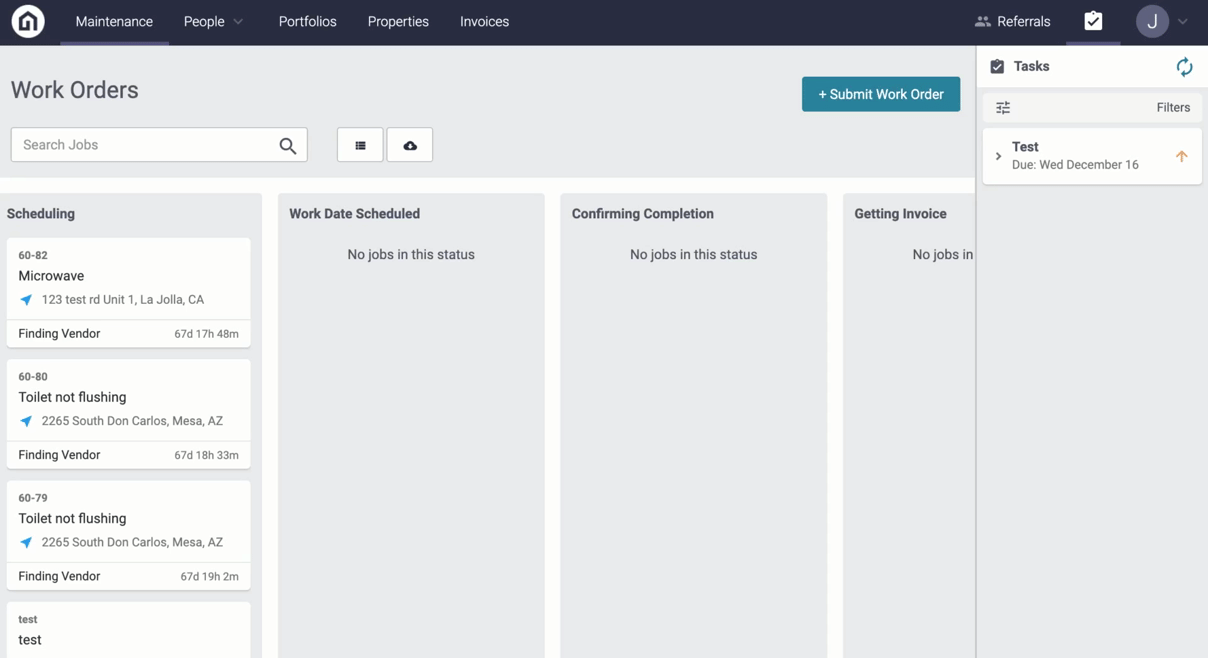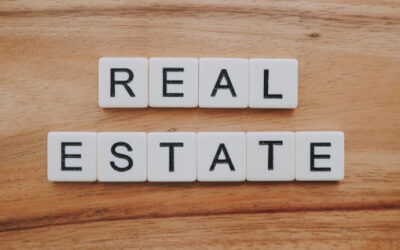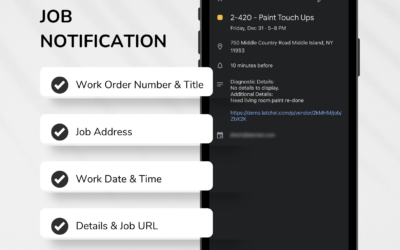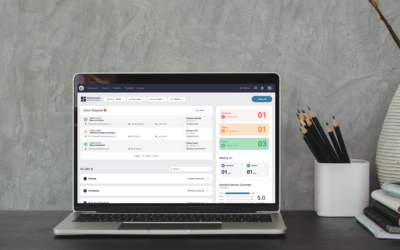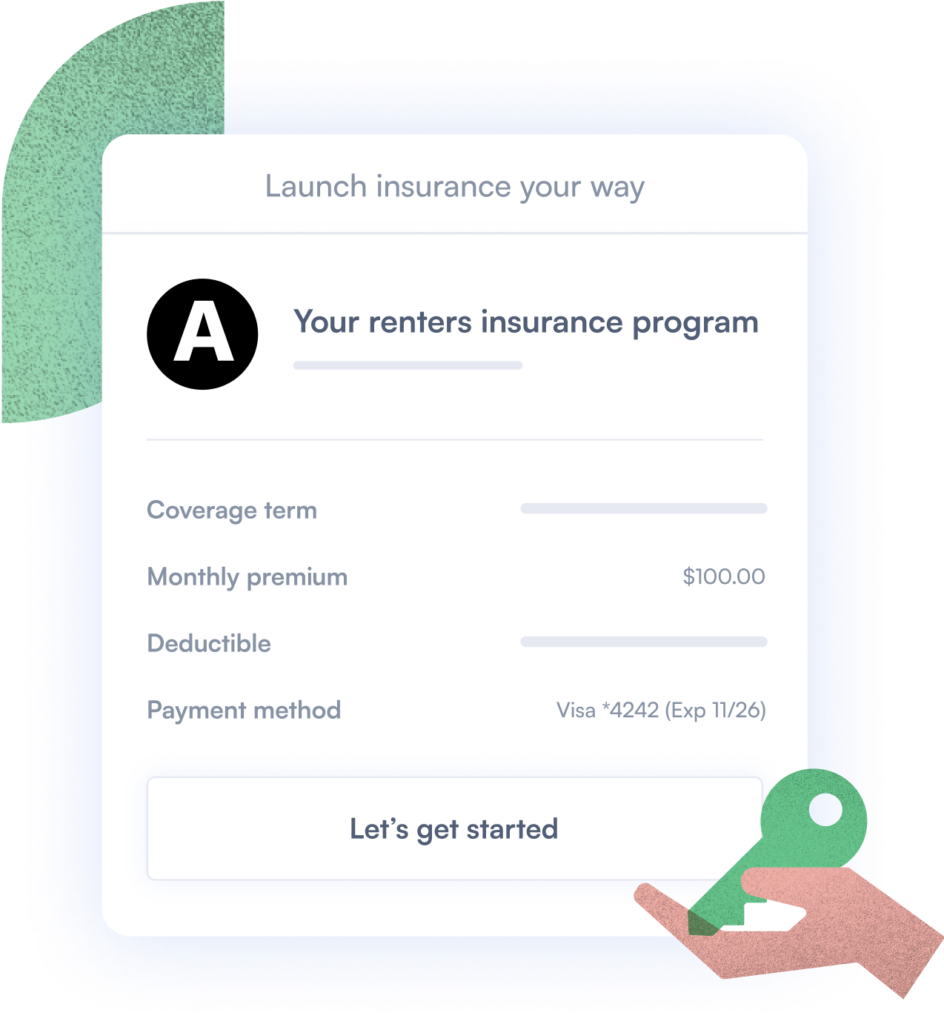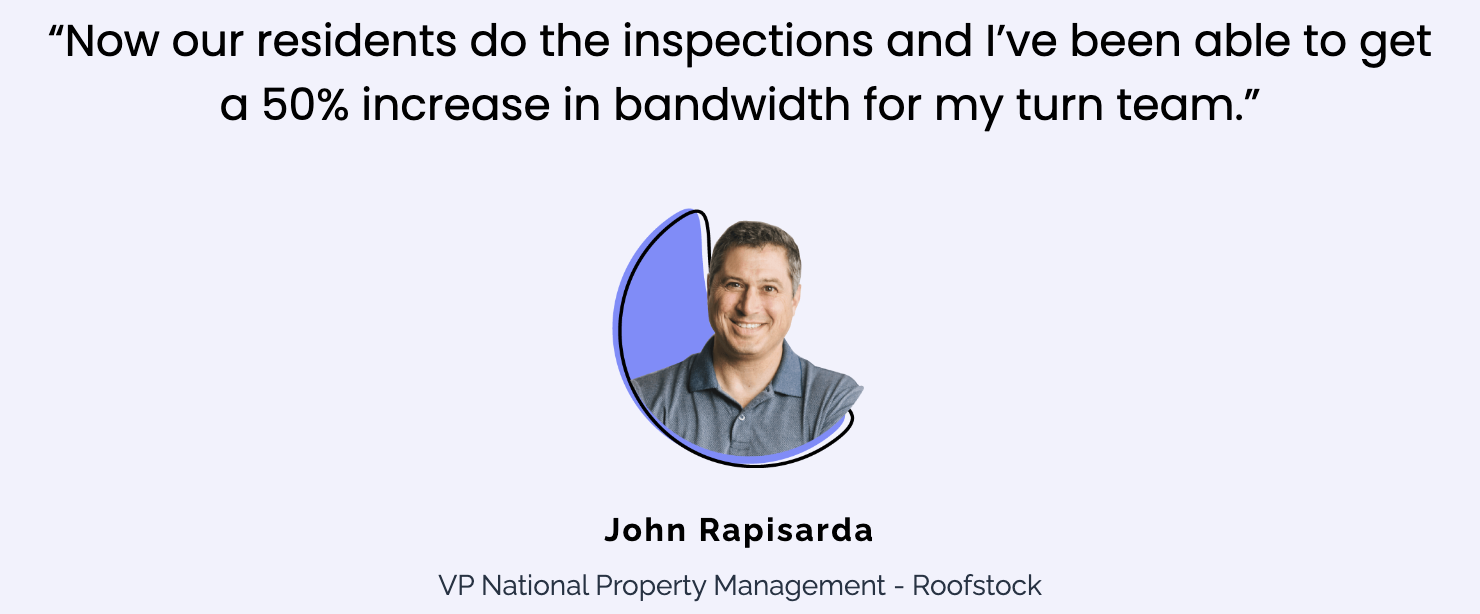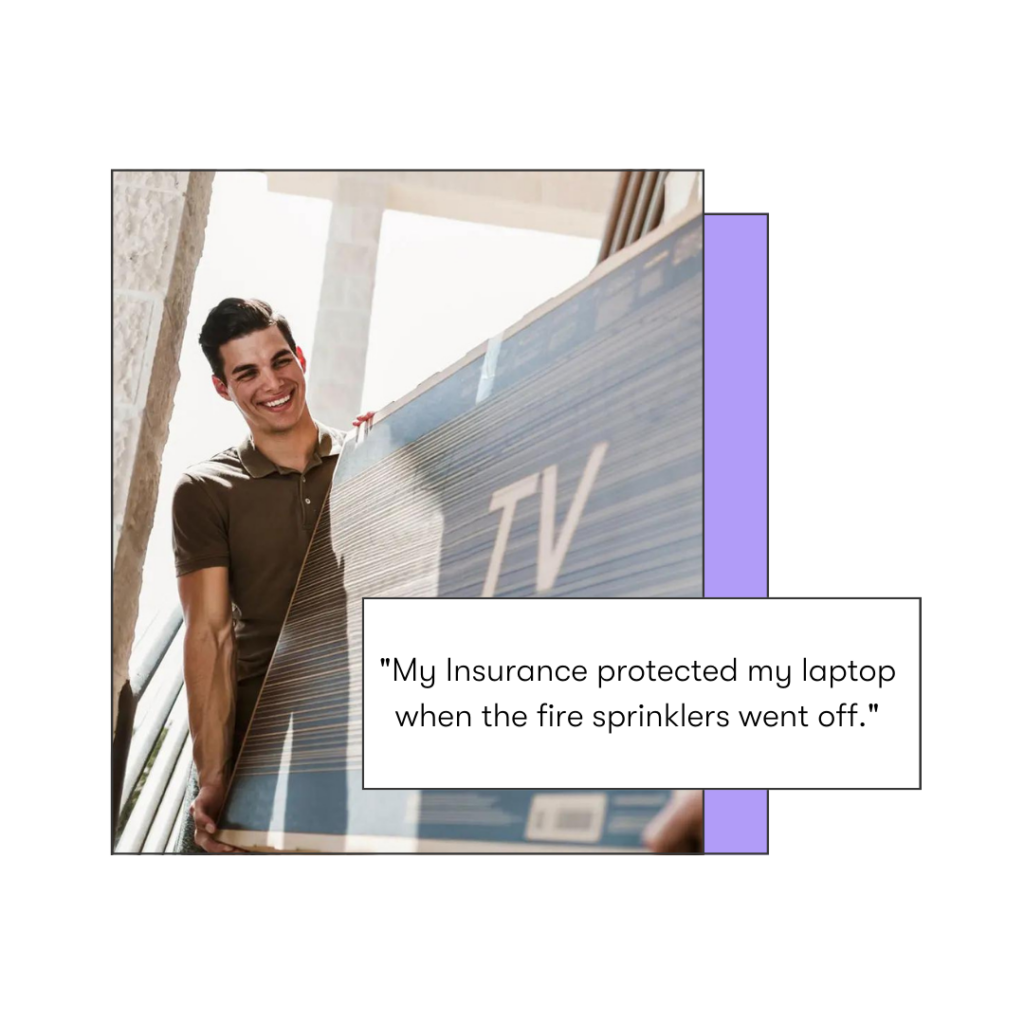As a Property Manager, you can download all of the Work Orders updated within the last 6 months as a CSV file from your Latchel portal.
Content
- Objective
- Content
- Step-by-Step Guide
How to Export All Work Orders Step-by-Step Guide
Step 1. From the Maintenance tab, click on the export icon to the right of the search field — ![]()
Step 2. A pop-up will appear to confirm your export. Click OK to continue.
Step 3. A downloaded CSV file will be saved to your computer downloads. To access the file on your computer, search your recently downloaded files.