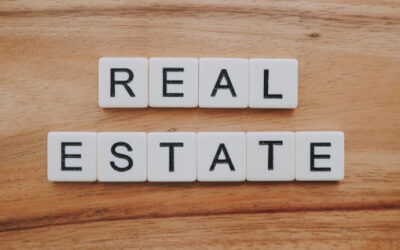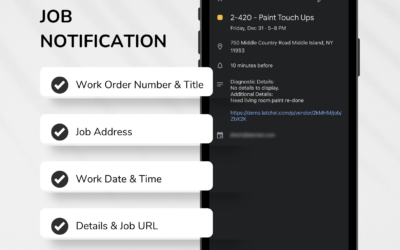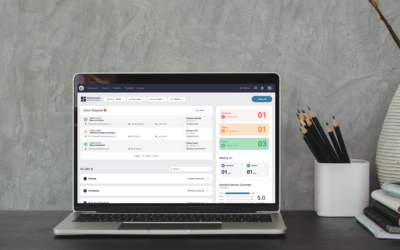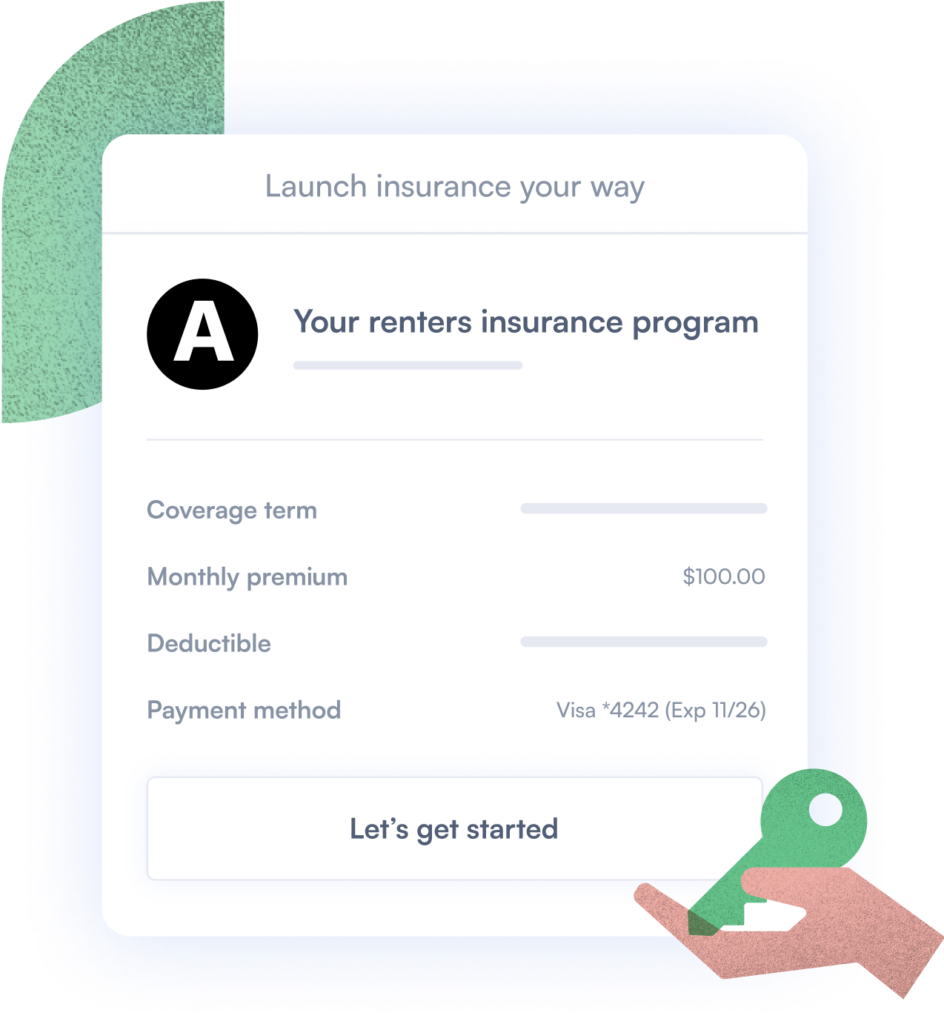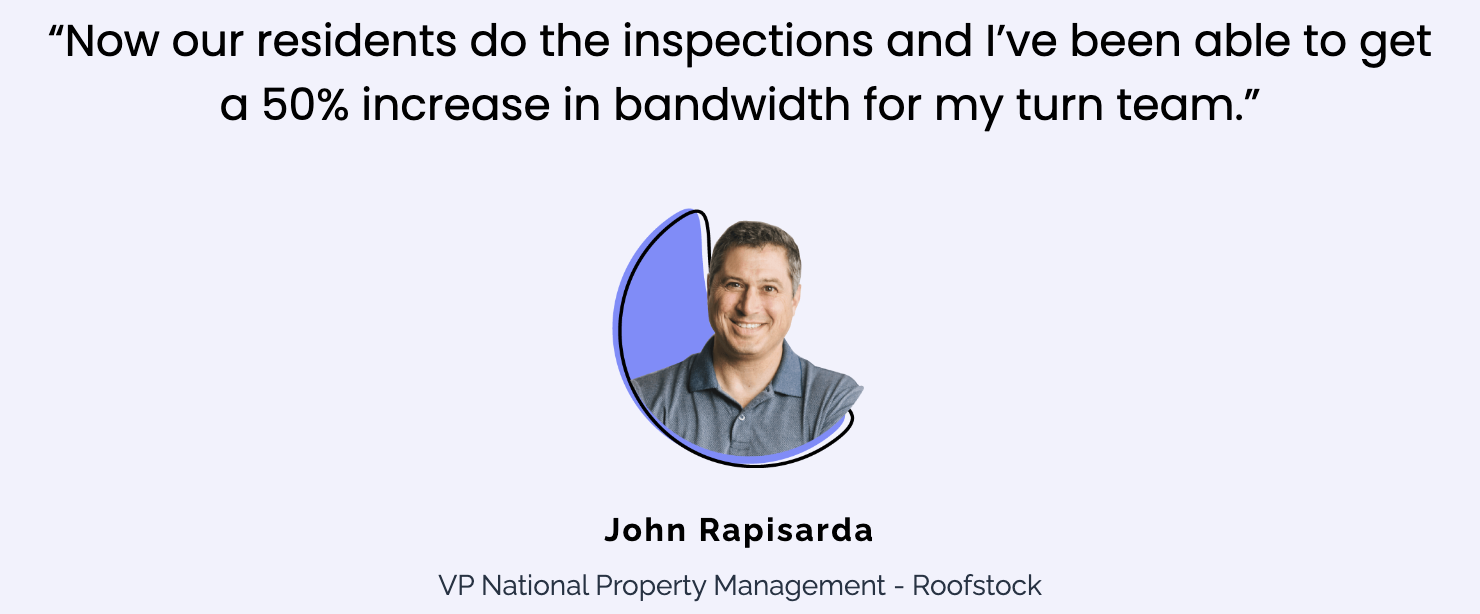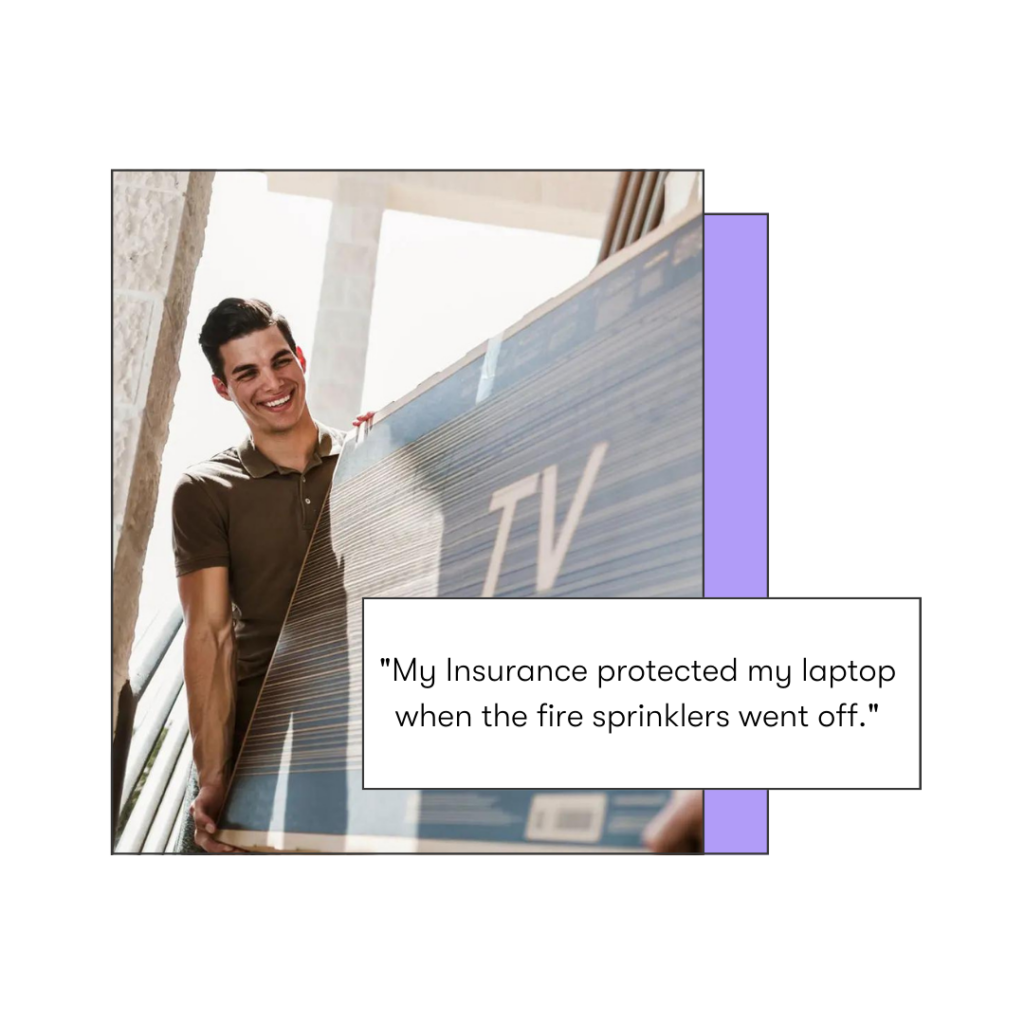How to Provide Permission to Enter for a Work Order Step-By-Step Guide
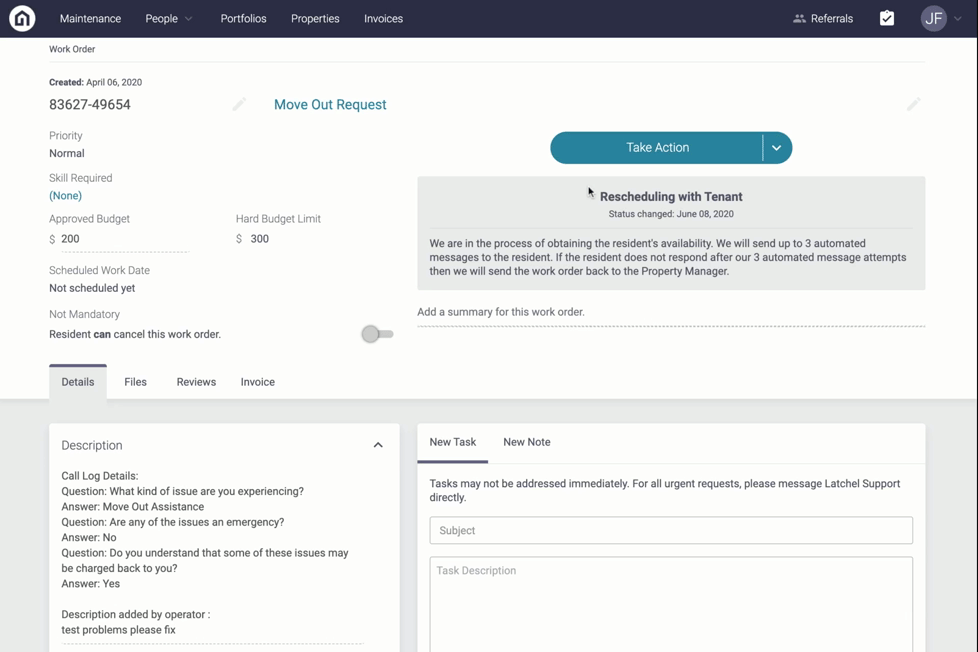
Step 1). Click the Primary Take Action button on the work order page
Step 2). Next, click Provide Permission to Enter
Step 3). Click YES and provide clear access instructions for the vendor. Next, click Continue if the Vendor has permission to enter the property outside the resident’s availability. This will skip the automation in place for obtaining your resident’s availability for the job.
Step 4). Enter a brief note as to why the action was taken, as this will be logged on the work order for you to refer back to.
Step 5). Click Submit