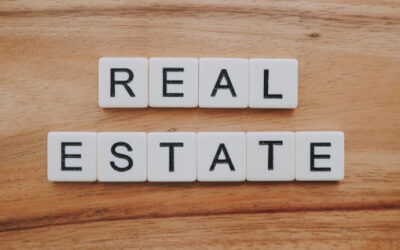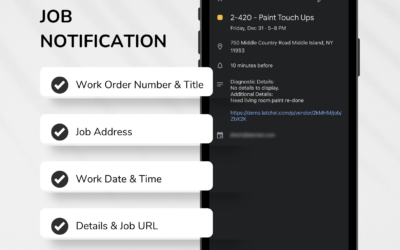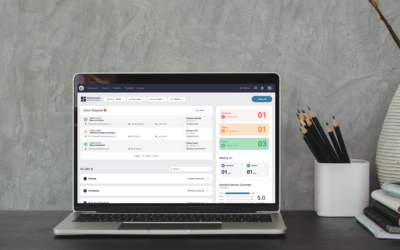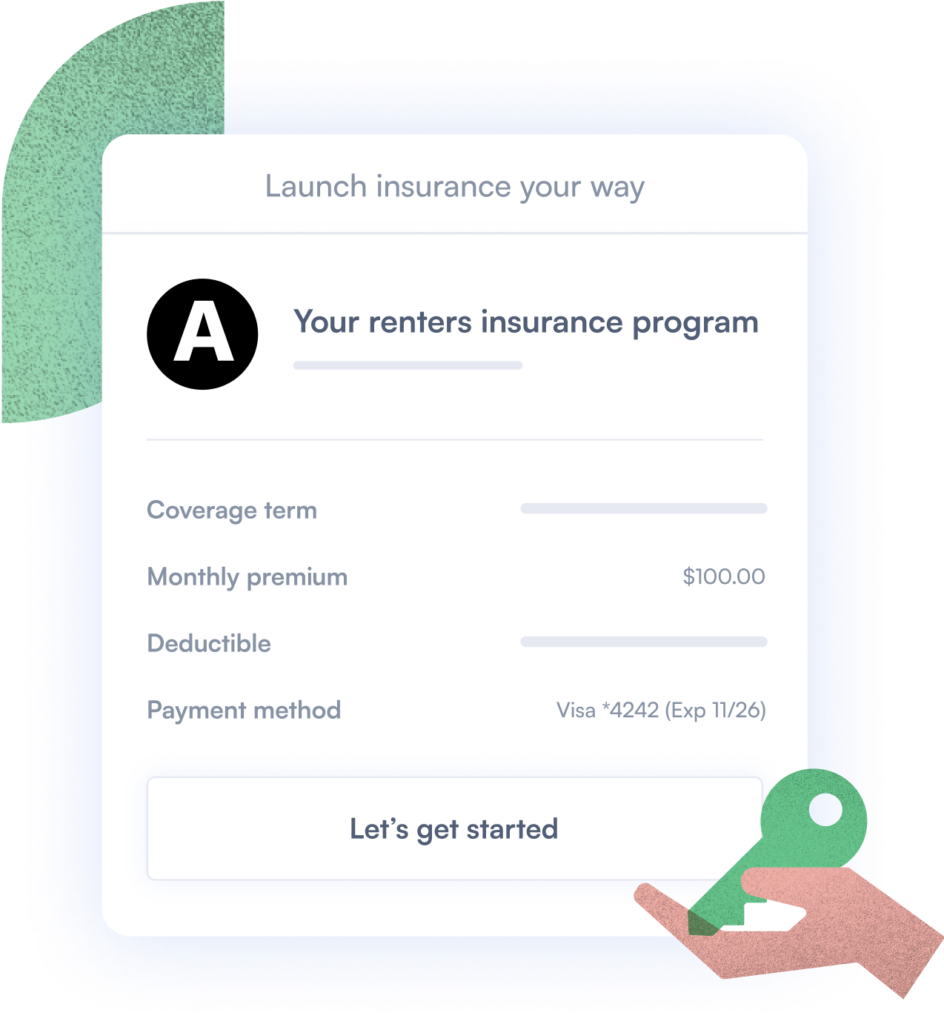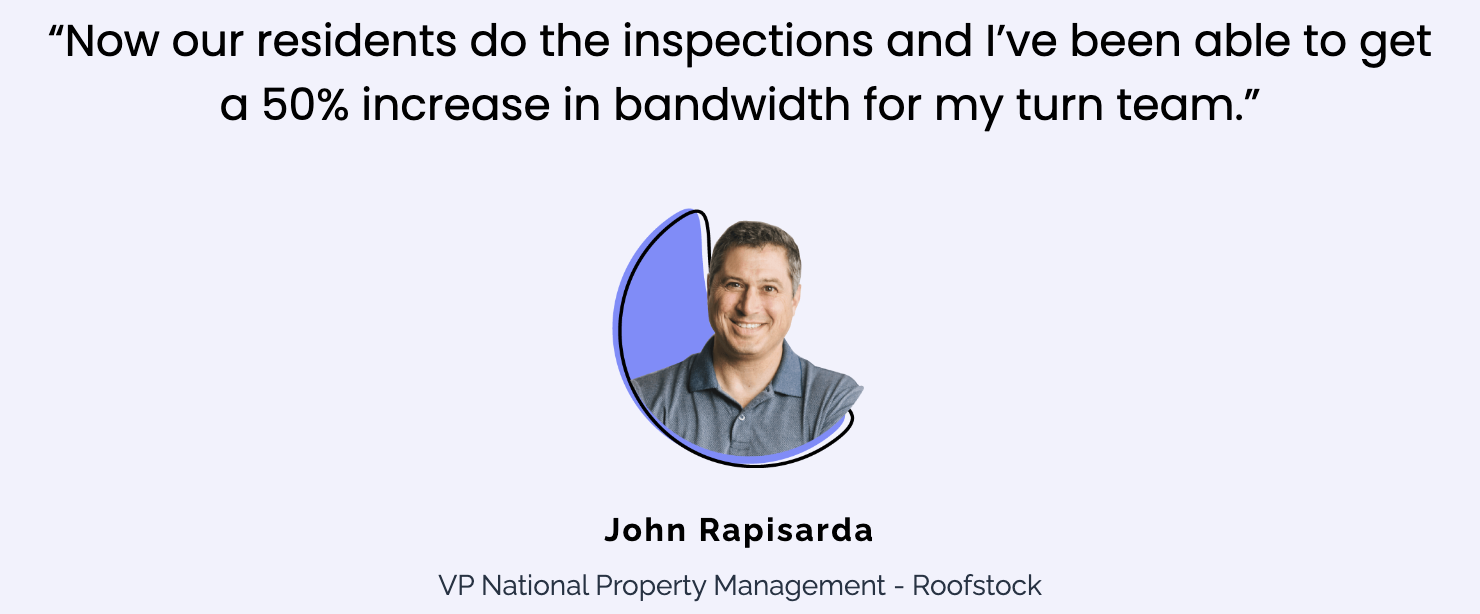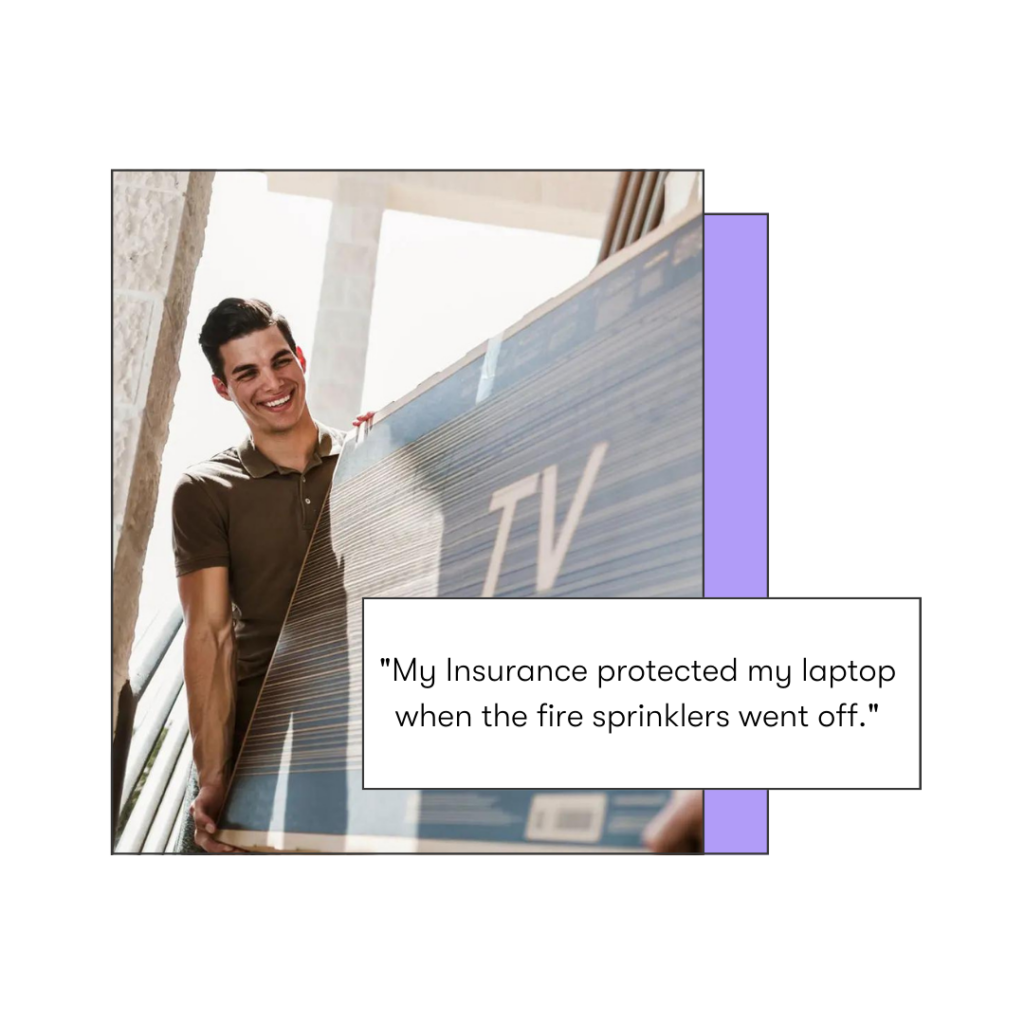[fusion_alert type=”custom” accent_color=”# 1d1934″ background_color=”#e9f3f6″ border_size=”2″ icon=”fa-info-circle fas” text_align=”left” text_transform=”normal” dismissable=”no” box_shadow=”” hide_on_mobile=”small-visibility,medium-visibility,large-visibility” class=”” id=”” animation_type=”” animation_direction=”left” animation_speed=”0.3″ animation_offset=””]
The Latchel SMS feature makes it possible to send SMS messages to your residents, preferred service providers, and owners directly from your Latchel portal. Latchel SMS provides several advantages for you if you wish to improve customer relations and communication flow.
This feature does come with a small additional charge on a per-use basis at the below rates:
- $0.0094 per SMS message sent.
- $0.04 per MMS message sent (MMS includes messages with pictures, videos, & files).
When your balance falls below $3.75, we will charge your communication payment method an additional $25 to keep your balance topped off.
You can change or remove this payment by logging into Latchel and following the steps below.
[/fusion_alert]
How to Update Your Communication Payment Method Step-by-Step Guide
Step 1. Log in to Latchel
Step 2. Click on your initials or avatar in the upper right-hand corner of the dashboard, click Account Settings
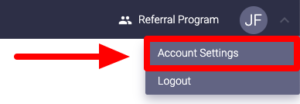
Step 3. Click the tab Payment Settings

Step 4. Click Add Payment Method and fill out the necessary information
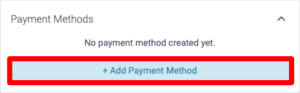
Step 5. Scroll down to the “Payment Settings” section and click the 3 horizontal dots next to Communication Payment Method. Select Change Payment Method to change the card used for this payment, or Remove Payment Method if you do not wish to use this feature.
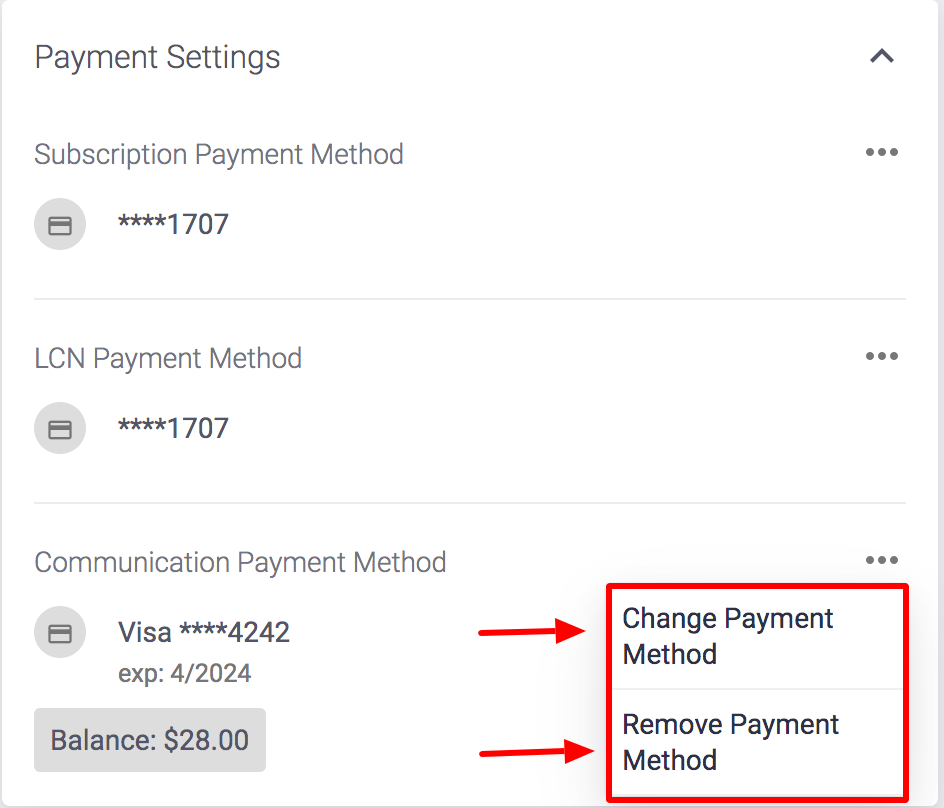
[fusion_alert type=”custom” accent_color=”# 1d1934″ background_color=”#e9f3f6″ border_size=”2″ icon=”fa-info-circle fas” text_align=”left” text_transform=”normal” dismissable=”no” box_shadow=”” hide_on_mobile=”small-visibility,medium-visibility,large-visibility” class=”” id=”” animation_type=”” animation_direction=”left” animation_speed=”0.3″ animation_offset=””]
Related guides:
[/fusion_alert]