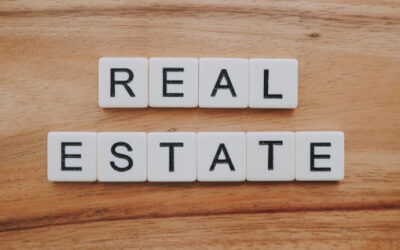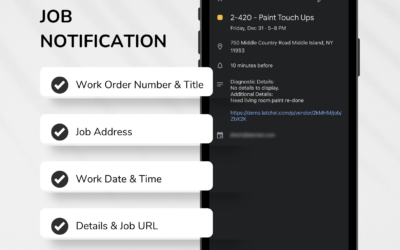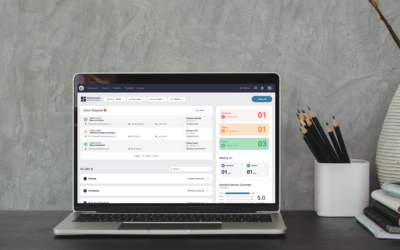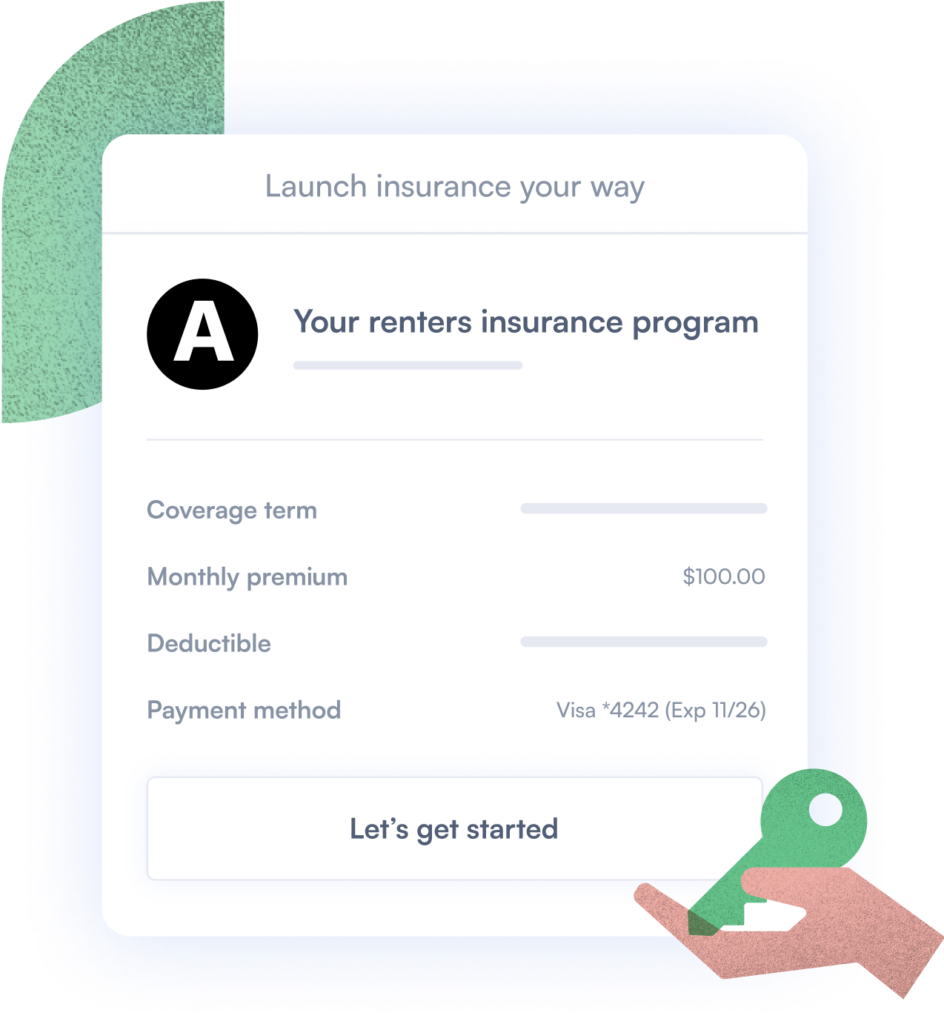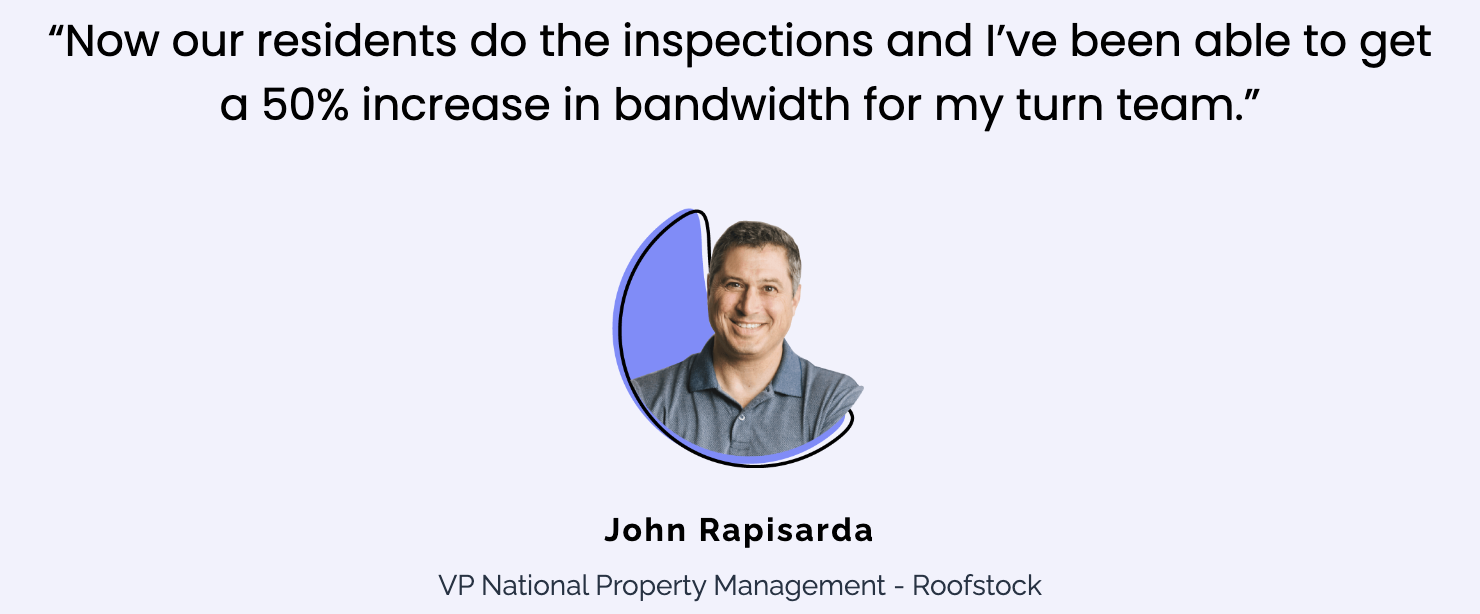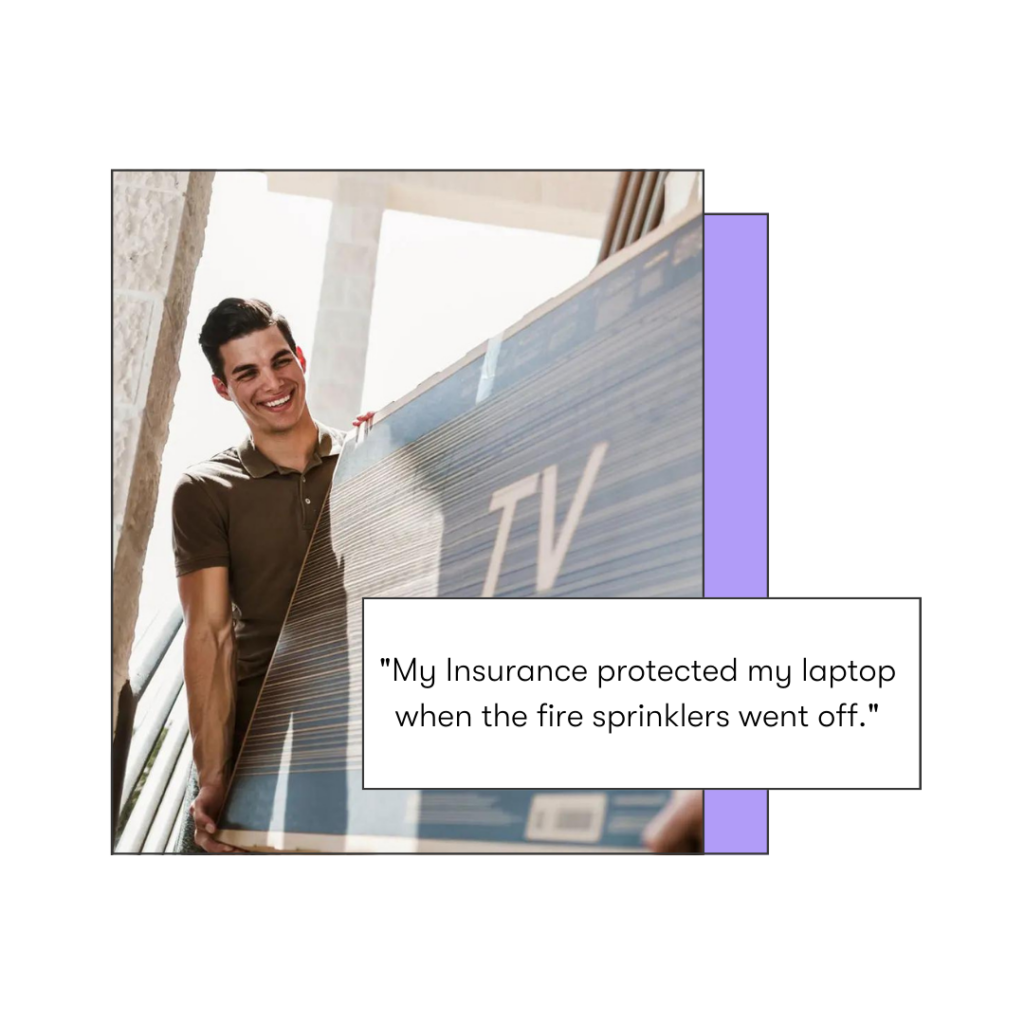Are you experiencing a problem with the Latchel portal or a certain feature within your Latchel portal? Please follow the steps outlined below to troubleshoot and report this issue to your Customer Success Manager.
Latchel Portal Troubleshooting Step
-
Log out & back into the portal
-
Attempt to open the portal in Chrome.
-
If it does not work, contact us via email at success@latchel.com. Include:
-
Browser type
-
Latchel Chrome Plug-in
-
Update the plug-in to ensure you have the latest version installed.
-
Uninstall & reinstall the Latchel plugin
-
Verify you’re logged into the plug-in
-
Verify the Latchel user is active under your Appfolio users
Partner API
-
Contact us via email at success@latchel.com. Include:
-
To which API URL are you making a request (and, if applicable, what data are you including)?
-
What HTTP Response Code is being returned with the response?
-
What data is being returned from the request? What data was expected?
-
Propertyware Integration
-
Contact us via email at success@latchel.com
Rent Manager Integration
-
If it does not work, contact us via email at success@latchel.com
SMS
-
Log out & back into the portal
-
If it does not work, contact us via email at success@latchel.com
-
If you have a question or a request for the team, please contact us via email at team@latchel.com
Webchat
-
Log out & back into the portal
-
If it does not work, contact us via email at success@latchel.com
-
If you have a question or a request for the team, please contact us via email at team@latchel.com
Webhooks
-
Contact us via email at success@latchel.com. Include:
-
Date the webhook stopped working
-
Are webhook requests being sent with incomplete information? Or are they not being sent at all?
-
Work Order Submission Page
-
Log out & back into the portal
-
If it does not work, contact us via email at success@latchel.com
Work Order Status, Email, and Task Updates, and Notifications
-
Task notifications not sending? Ensure your notifications are on by clicking here.
-
Work order notifications not sending? Ensure you are added to the user group for notifications by clicking here.
-
Contact us via email at success@latchel.com
Can’t find what you’re looking for?
If you’re having trouble with a feature that is not mentioned above, contact us at team@latchel.com.