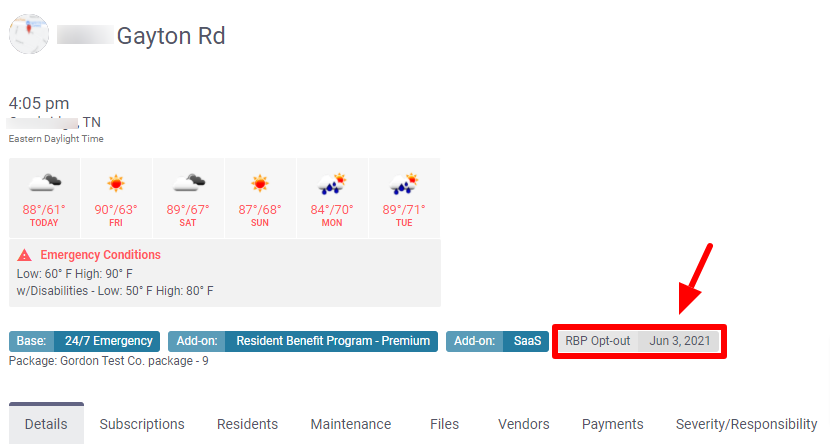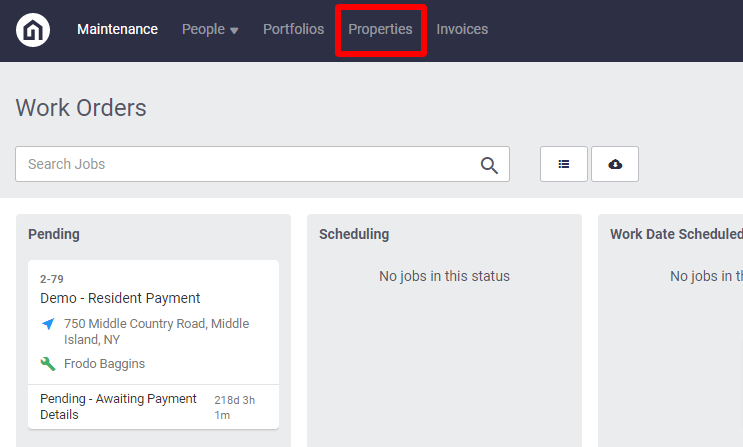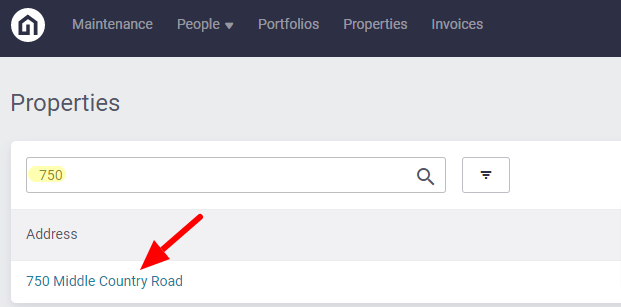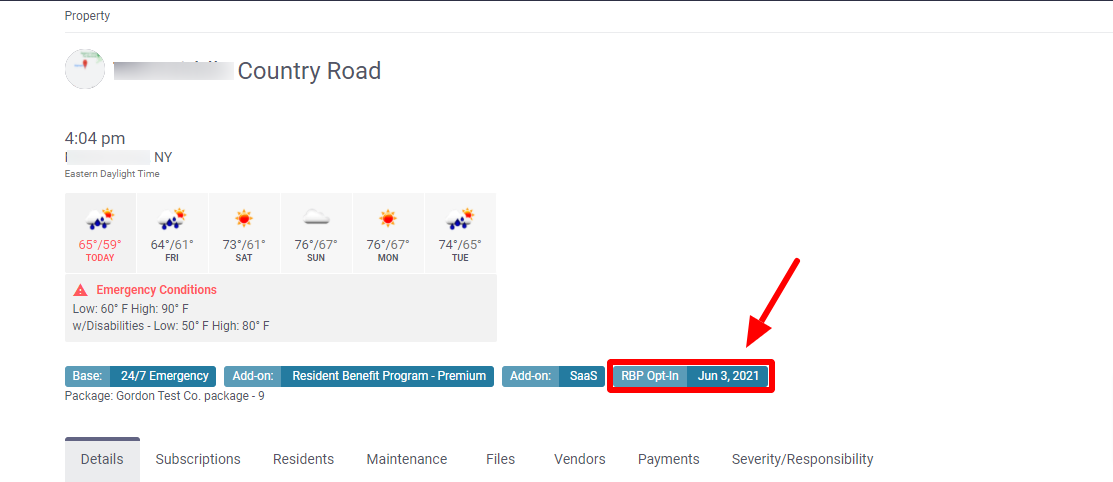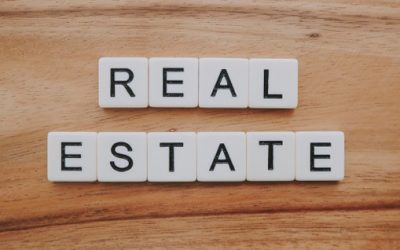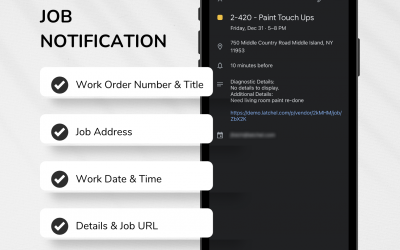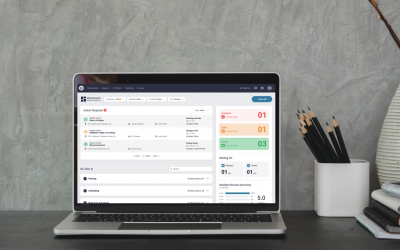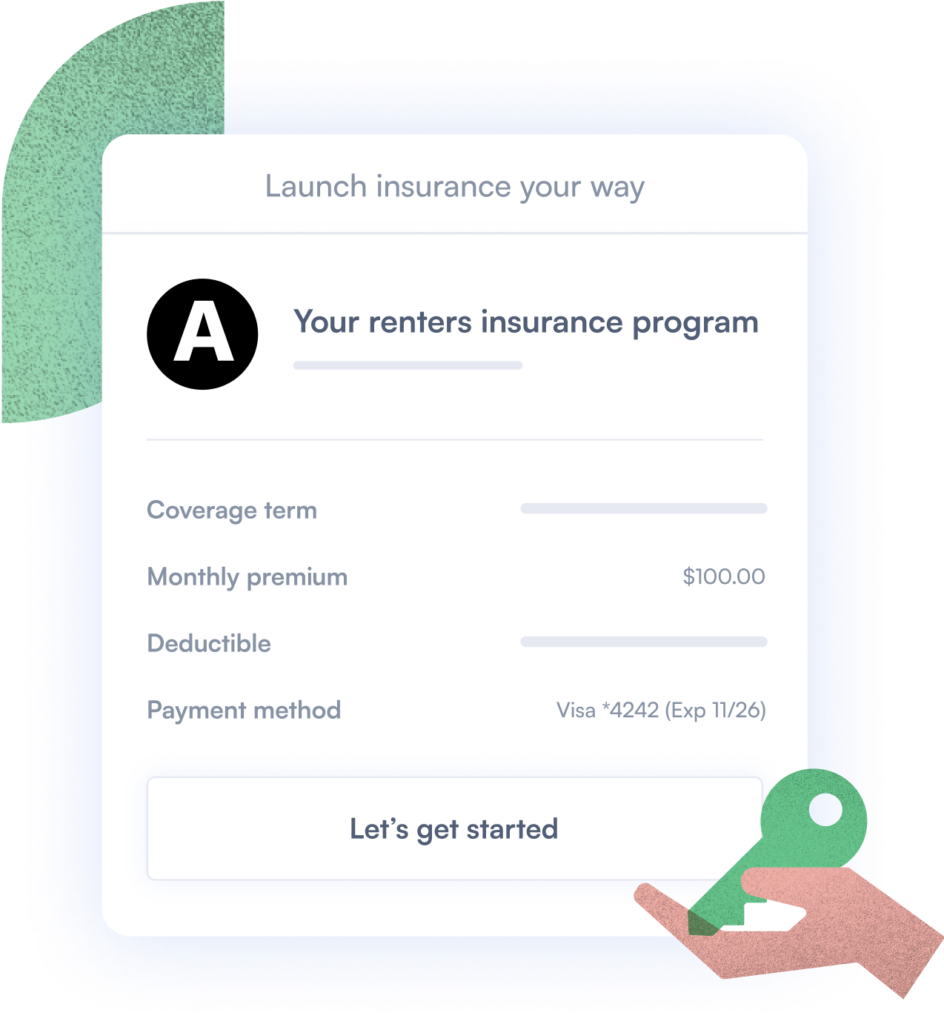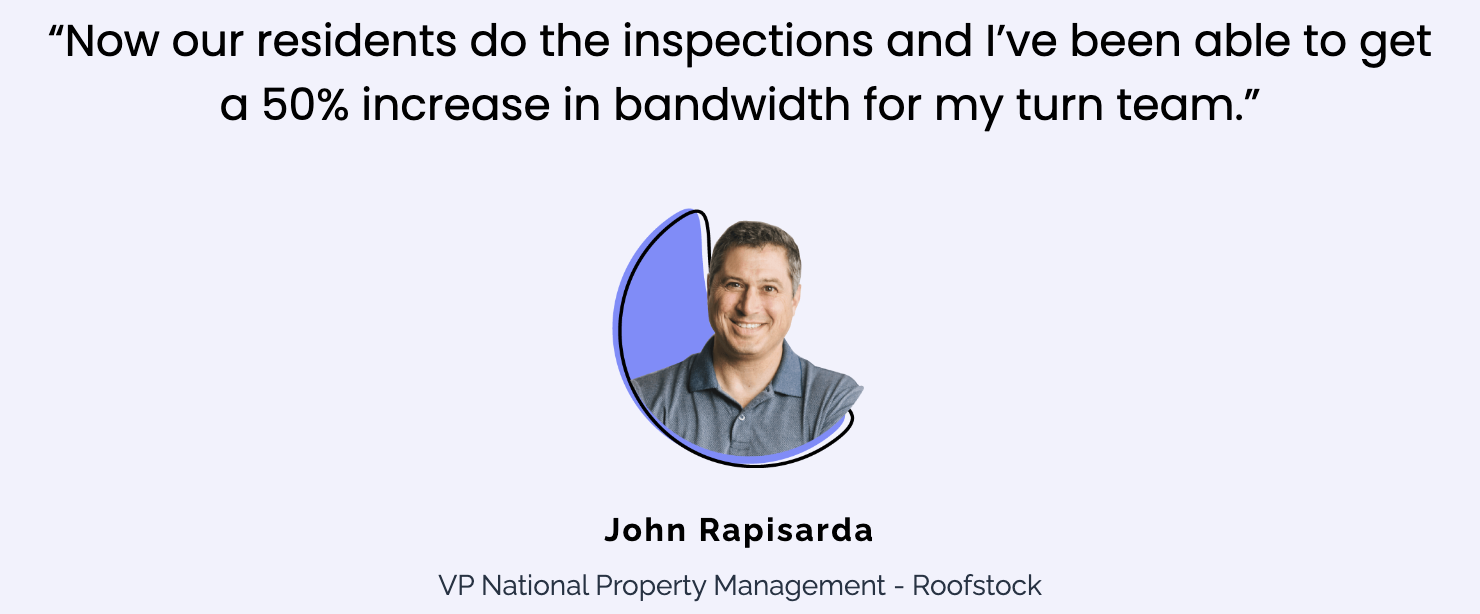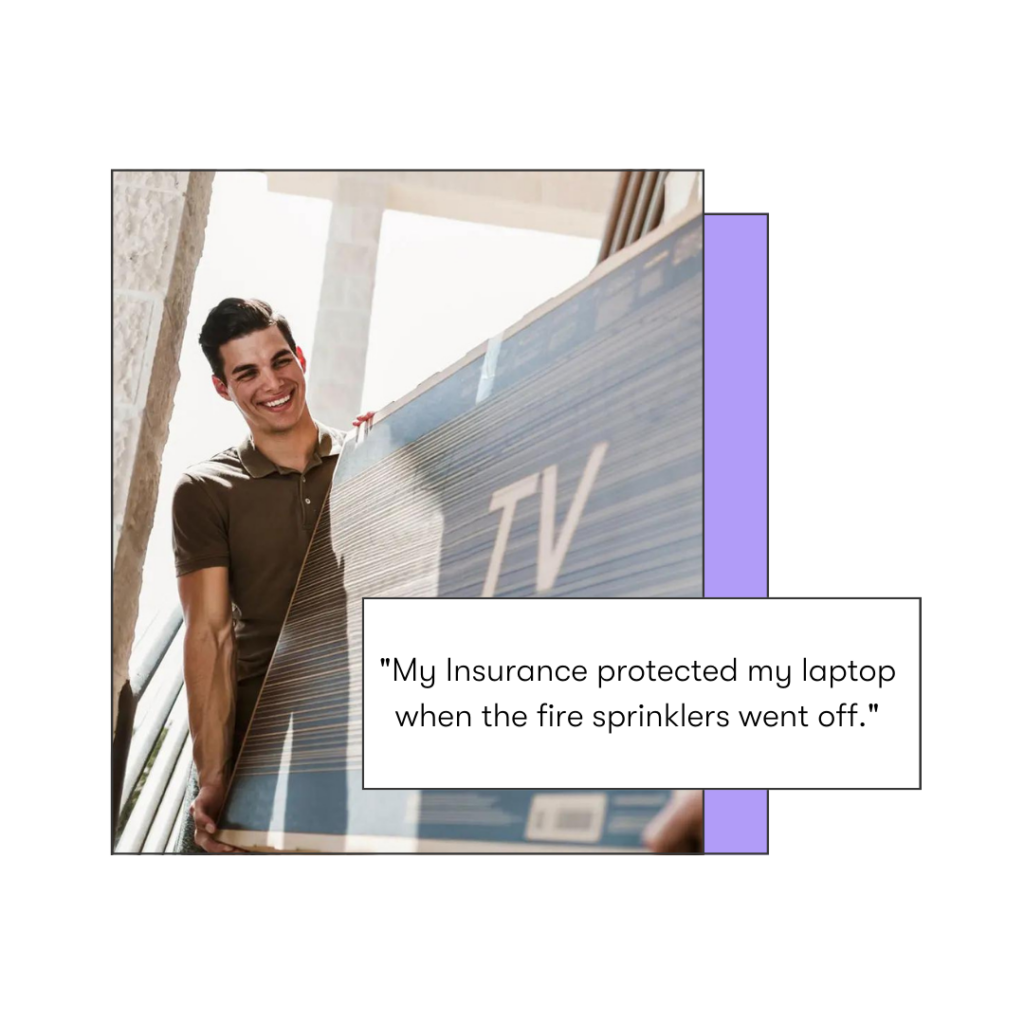This guide will help you be able to identify whether or not Latchel has the specified unit opted into our Home Assistant Benefit Program. If you see a discrepancy, please use the Latchel portal to send a webchat message.
How to Check the Enrollment Status for a Unit Step-By-Step Guide
Step 1. Select the Properties tab to access all your units
Step 2. Search, then click on the unit you’re interested in investigating.
Step 3. From here, you will see the “RBP” (Resident Benefit Package) status.
- RBP Opt-out = Not enrolled
- RBP Opt-In = Enrolled