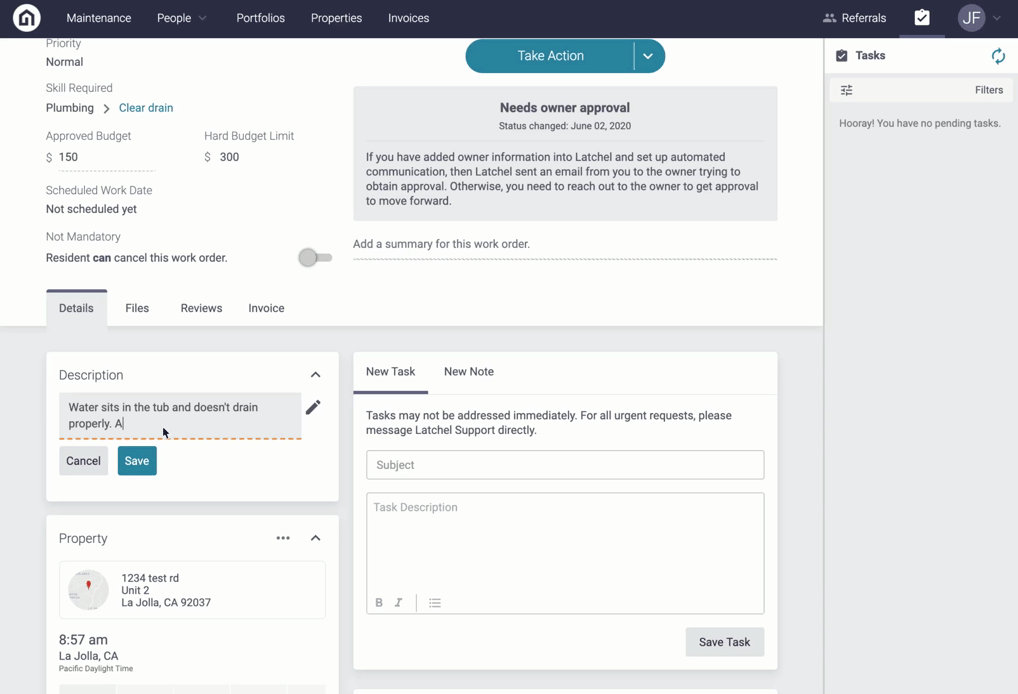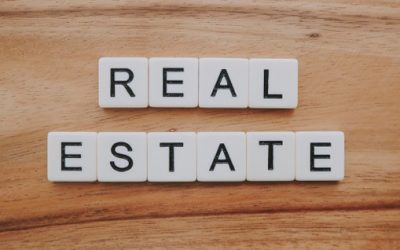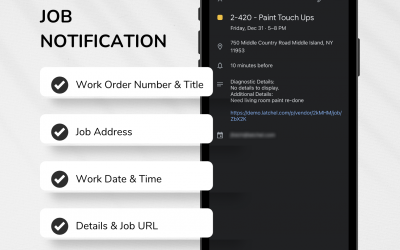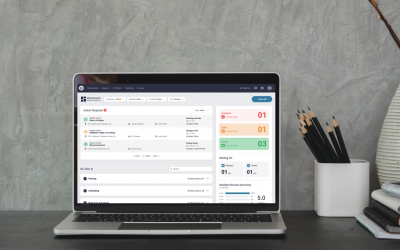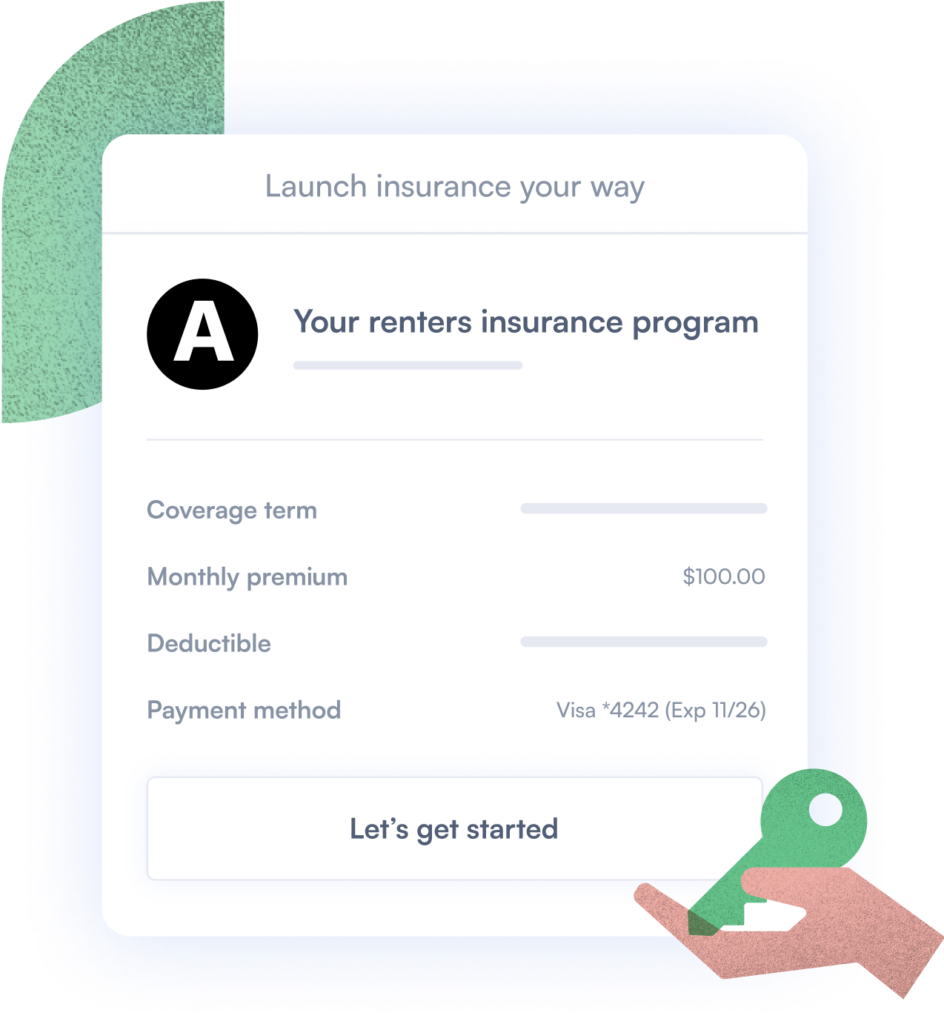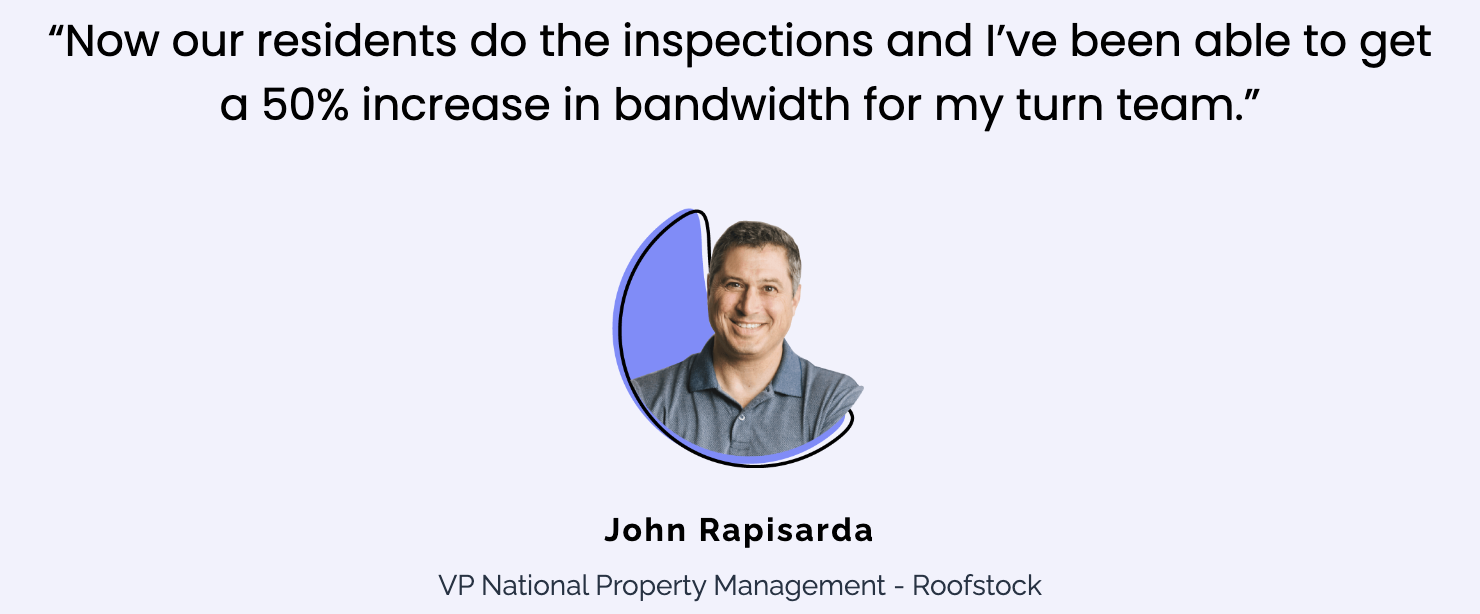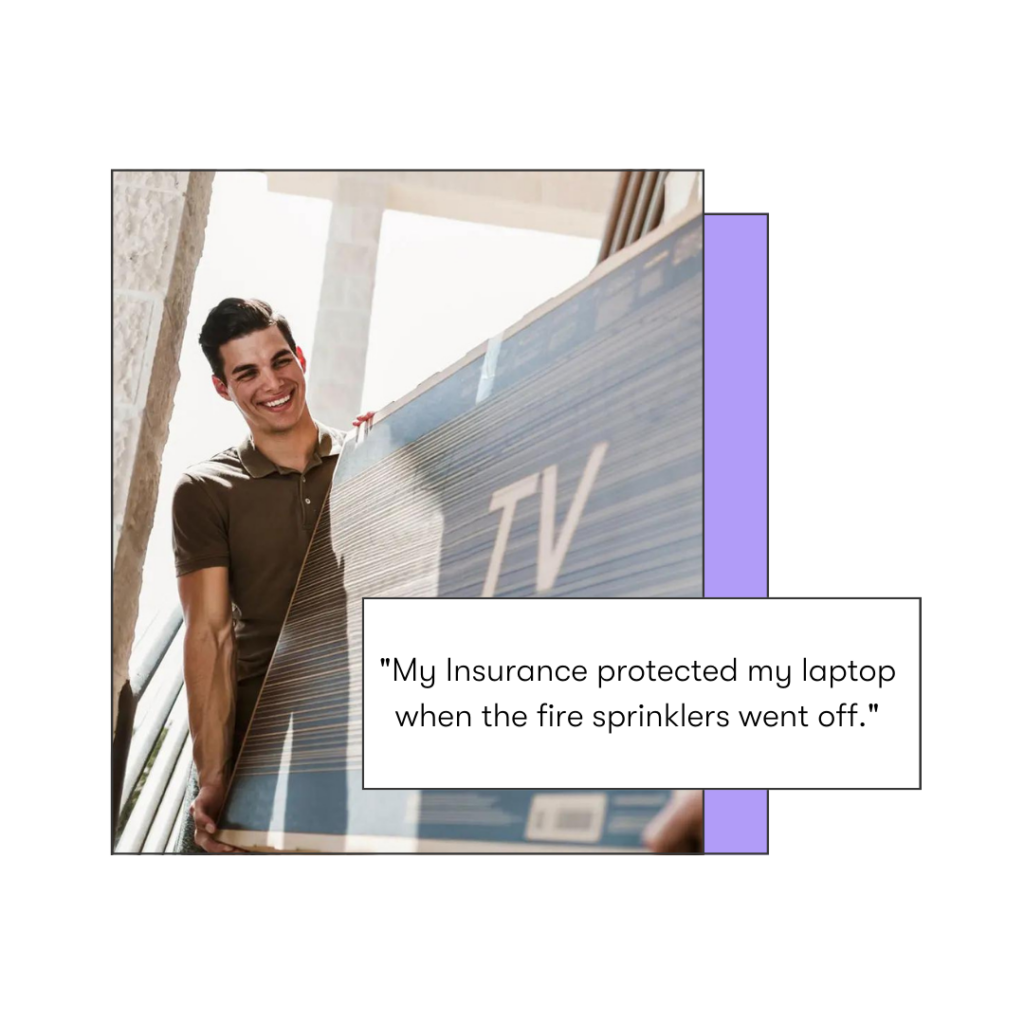Descriptions on a work order are used to get an idea of what the problem is that’s being reported. Additionally, the result of any troubleshooting is reported inside the description.
How to Update or Add a Work Order Description Step-By-Step Guide
Step 1). From a Work Order click inside the text box of the very first modal titled Description, this will bring up a Save box
Step 2). You can delete, add, or simply edit existing information in the field. Once completed, click Save