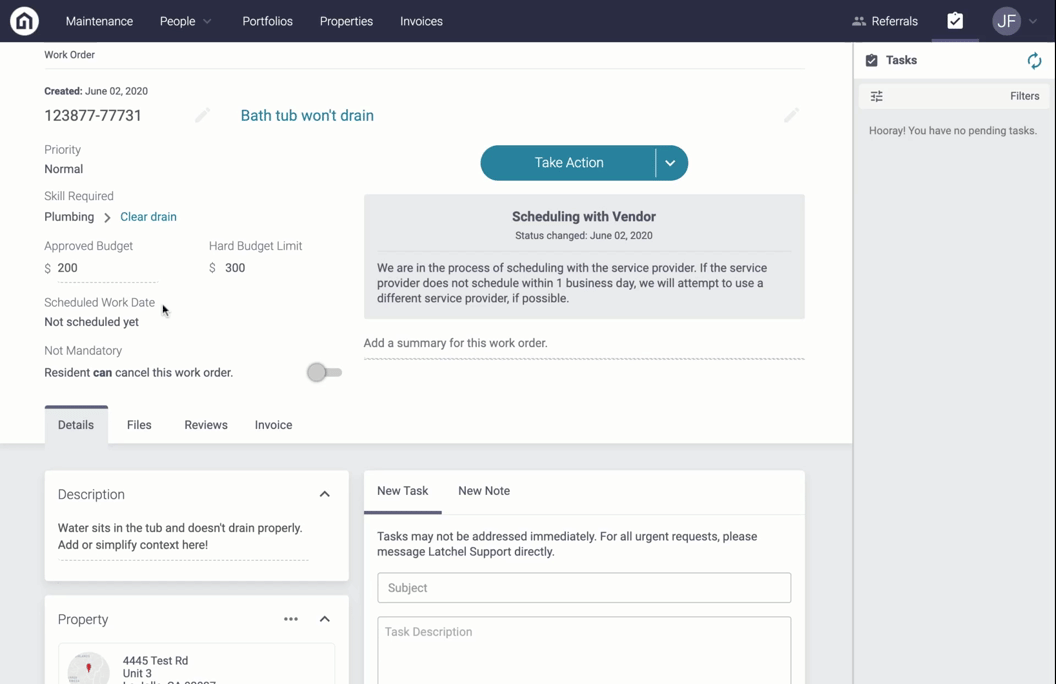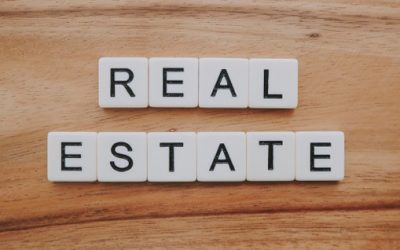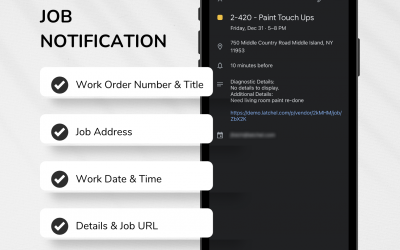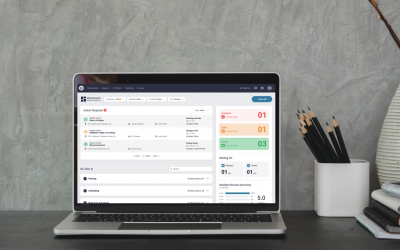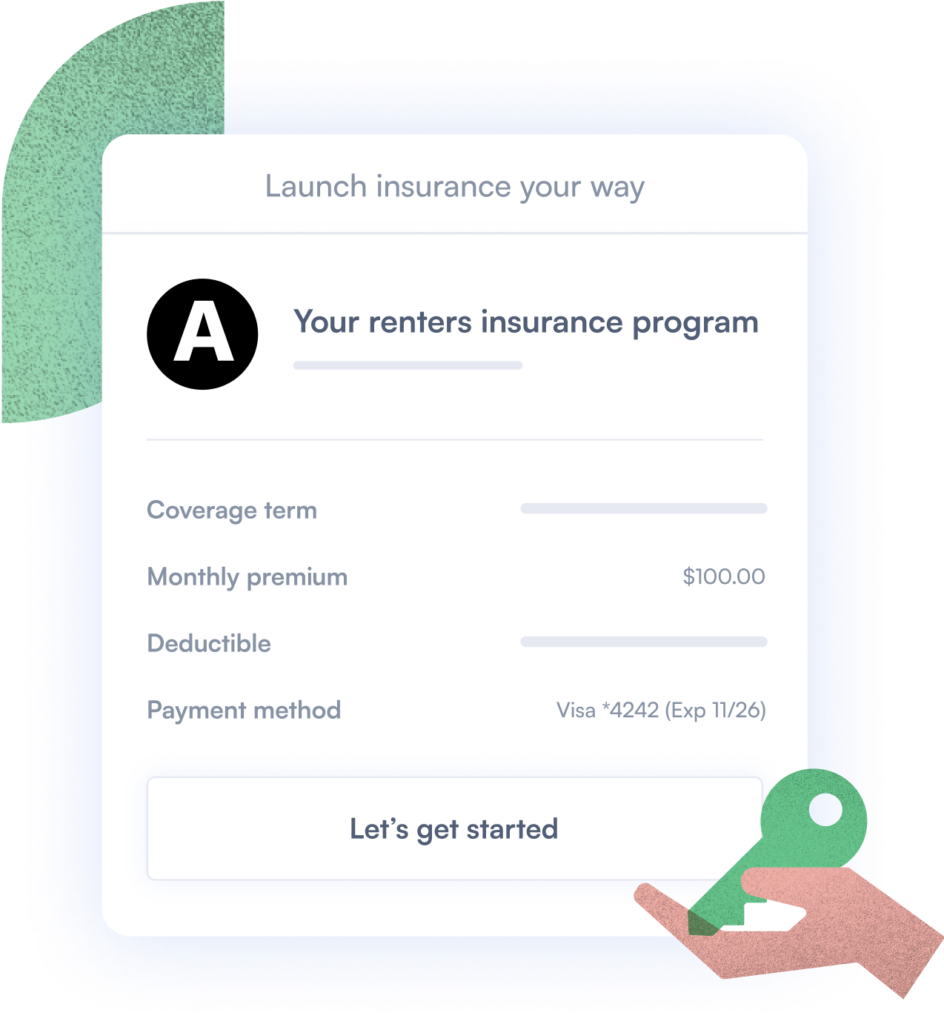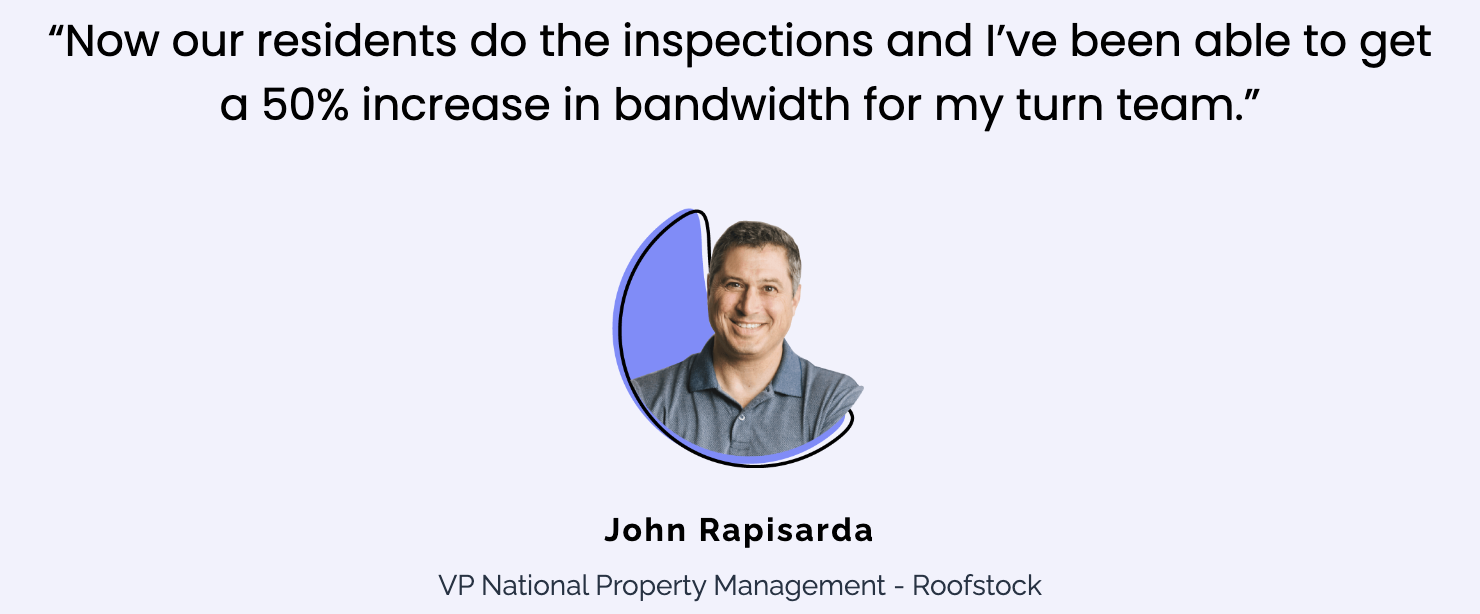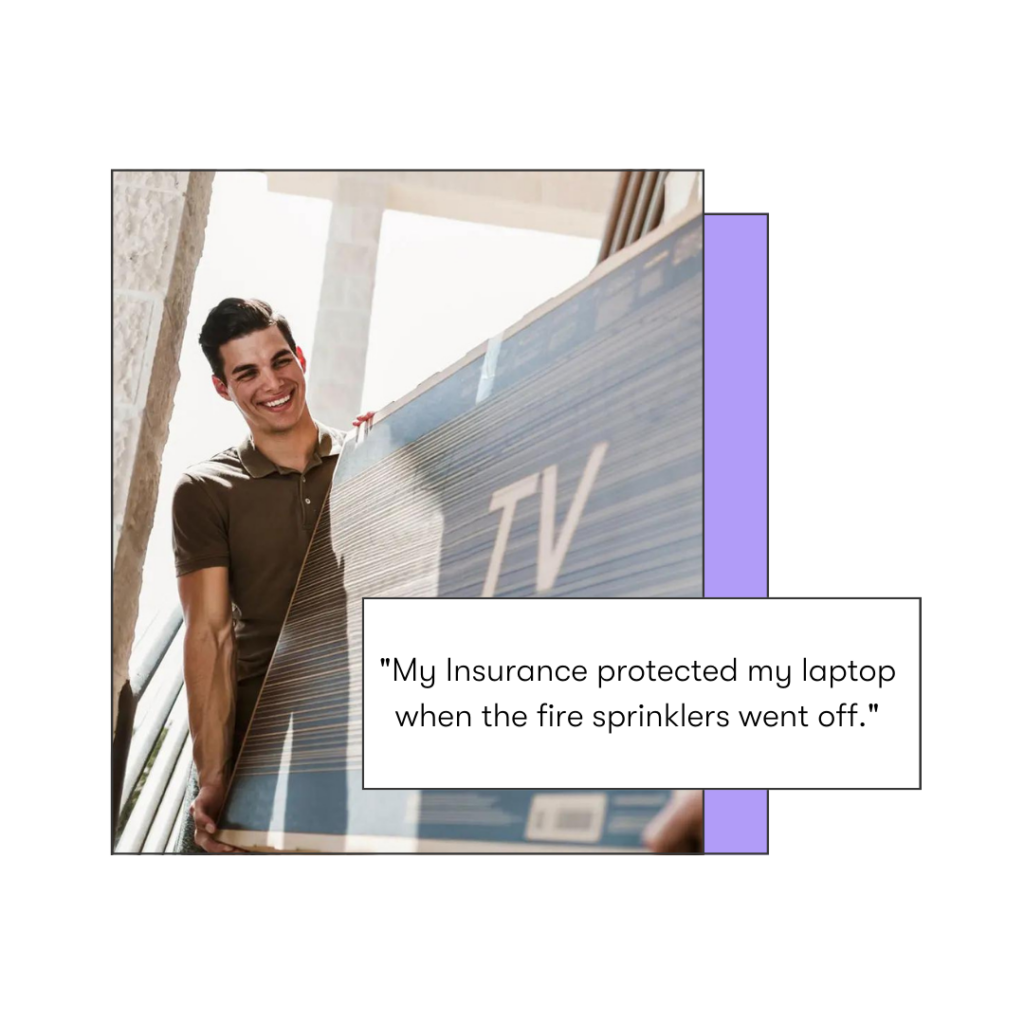The approve budget on the Work Order is visible to the vendor. Changes to this budget will be seen by the vendor and recorded on the Work Order for verifying budget changes.
How to Update the Approved Budget on an Active Work Order Step-by-Step Guide
Step 1). Click the box with the existing “approve budget limit” and enter the new amount
Step 2). Click Save