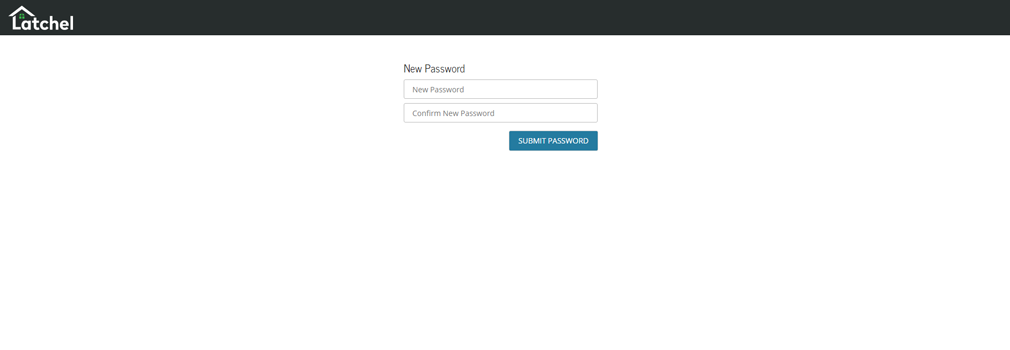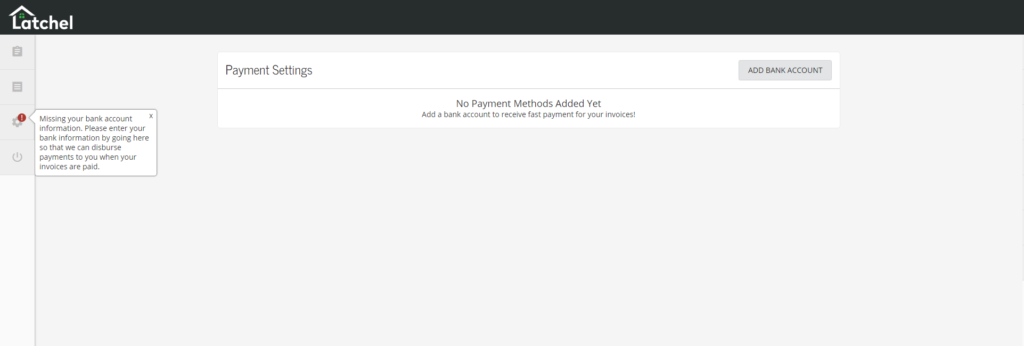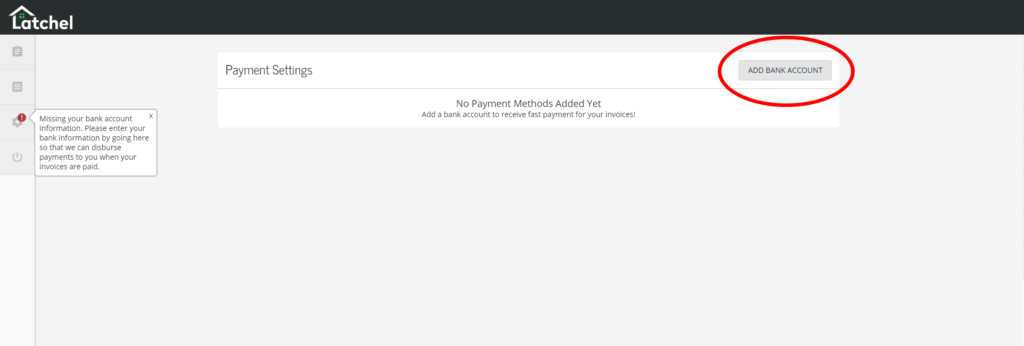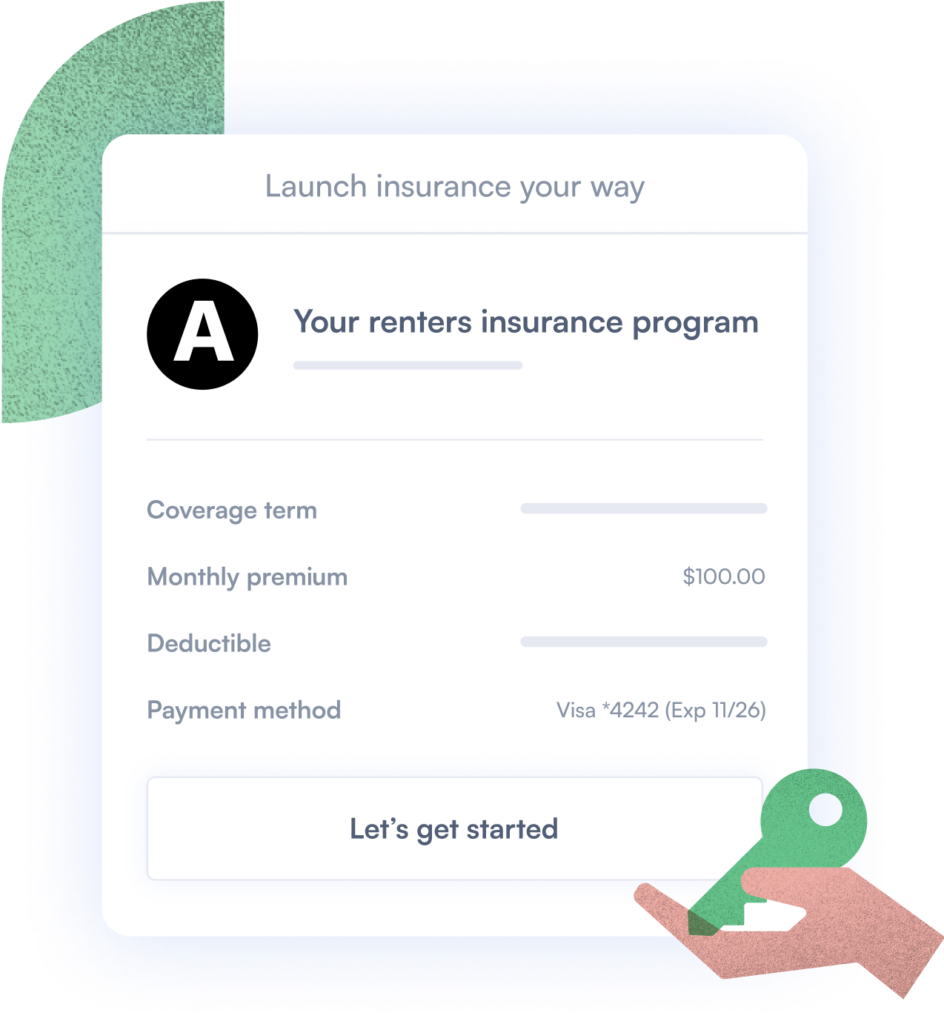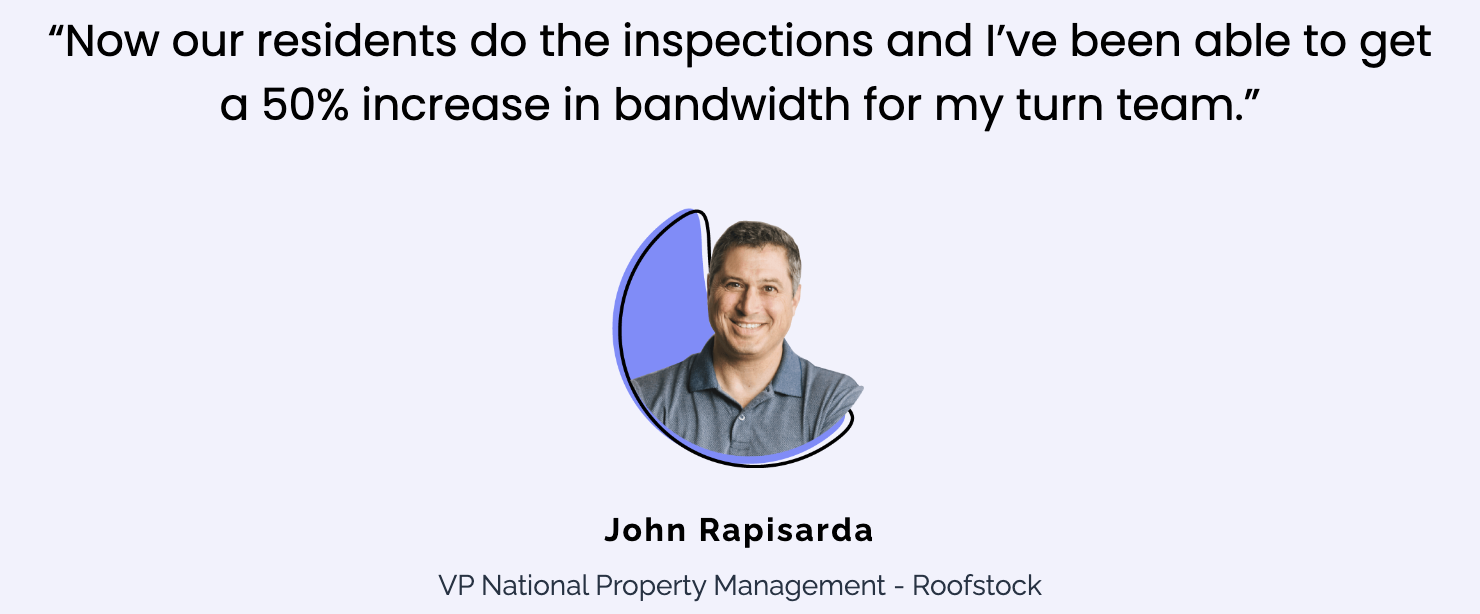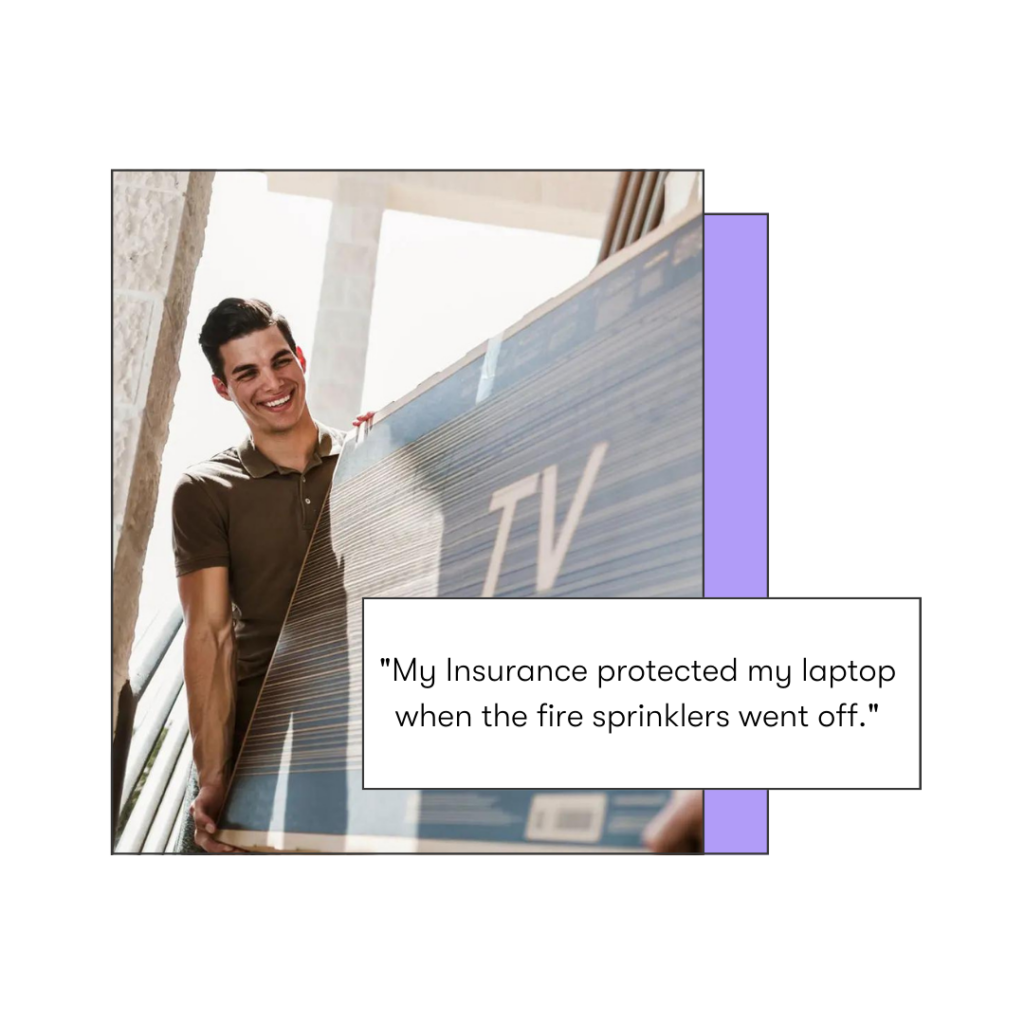Vendor Tutorial
Account Creation
When you join Latchel as a preferred vendor, you’ll receive an email with a link prompting you to create your account. Clicking the link brings you to the password creation page. Create a strong password and you’ll be logged in to your Latchel Office.
Create a password for your Latchel account.
Introduction to your Latchel Office
Welcome to your Latchel Office! Here you are able to track all of your jobs in every stage of the workflow. From scheduling to invoicing, it’s all handled here in your office.
Payment Settings
Click on Add Bank Account and you can get started inputting your information.
Enter your Business Type, Business Name, Address, City, State and Zip. Click next when all the required fields information has been added.
Enter your First and Last Name, Email, Date of Birth, and the last 4 digits of your Social Security Number. Click Next when all the required fields information has been entered.
In this example, “Remove and replace broken ice maker, clean and test new unit.” including the before and after pictures have been added. Please give a detailed and accurate description of the work that was completed. Click the Next button and proceed to reviewing the invoice.
The invoice has been created and this is the final step before submission. Review all the details and when things look good click the Submit Invoice button.
Invoices
Here is the main Latchel Office where you are able to track all of your jobs in every stage of the workflow. Gather Estimate, Scheduling, Confirming Completion, Invoices, Scheduled Today, Scheduled Later, and Other Work Orders can all be accessed from this main hub.
Here you can view all aspects of the completed and invoiced work order. Underneath the title of the work order there are 4 tabs. Job Details, Files, Reviews and Invoice. As you can see Job Details contains all the information given to you about the work order.
The Invoice tab has our submitted invoice in its current state. As you can see here, this invoice is unpaid and is being processed for payment on 03/02/2018. Feel free to come here anytime to see the state of your invoices or if you need to get details from a job you already completed.
Logout
Here is the main Latchel Office where you are able to track all of your jobs in every stage of the workflow. Gather Estimate, Scheduling, Confirming Completion, Invoices, Scheduled Today, Scheduled Later, and Other Work Orders can all be accessed from this main hub.
When you are finished in your Latchel Office, click the Logout icon in the menu on the left hand side to end your session.